Field reports can be exported and shared with anyone inside or outside of your PlanGrid project via a sharable link.
| ⚠️ Note: An internet connection is required to use this feature. |
Email sharable link on Android:
1. Navigate to the field reports section of your project.
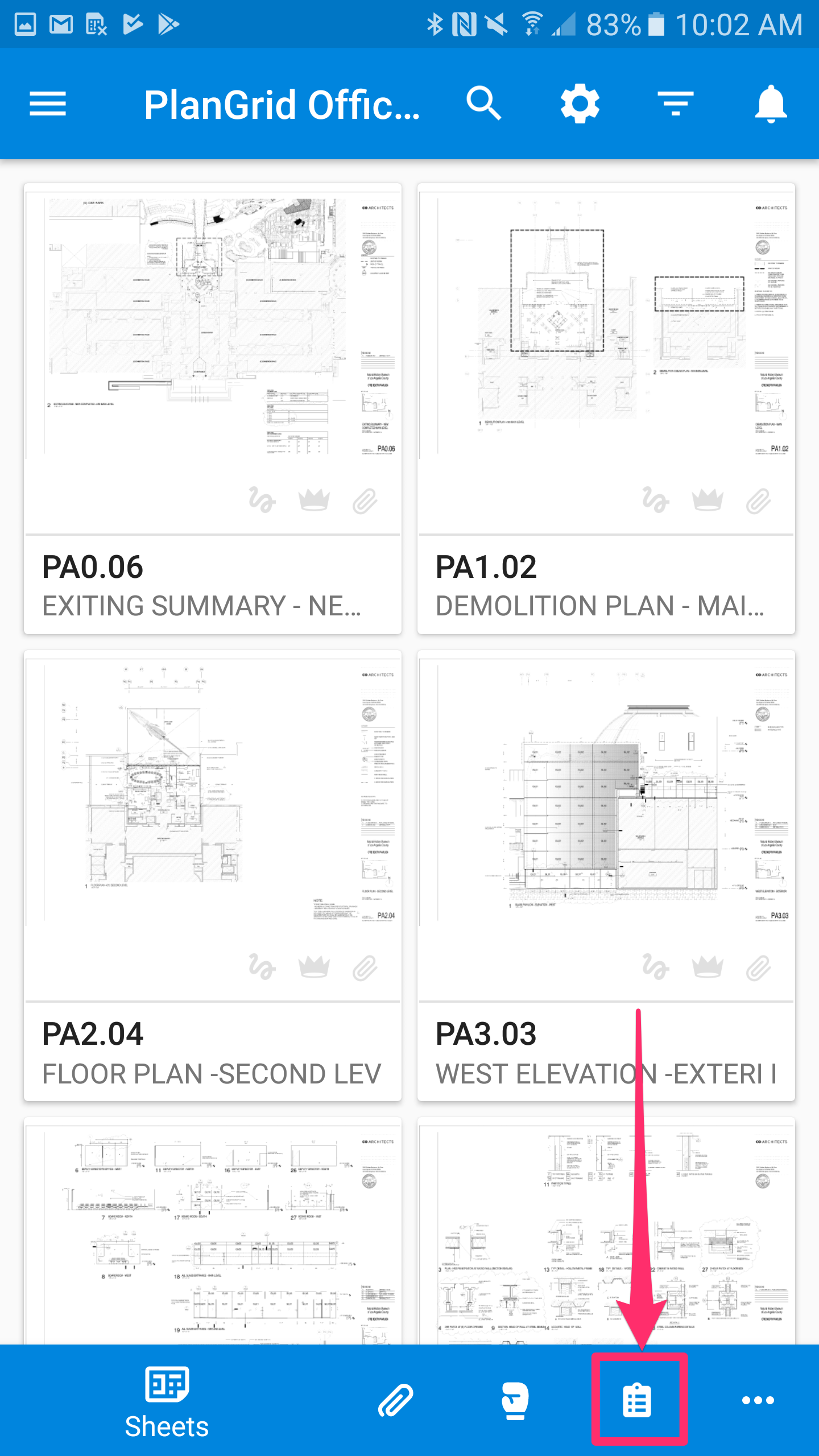
2. Select the desired report type, then the desired report from the list.
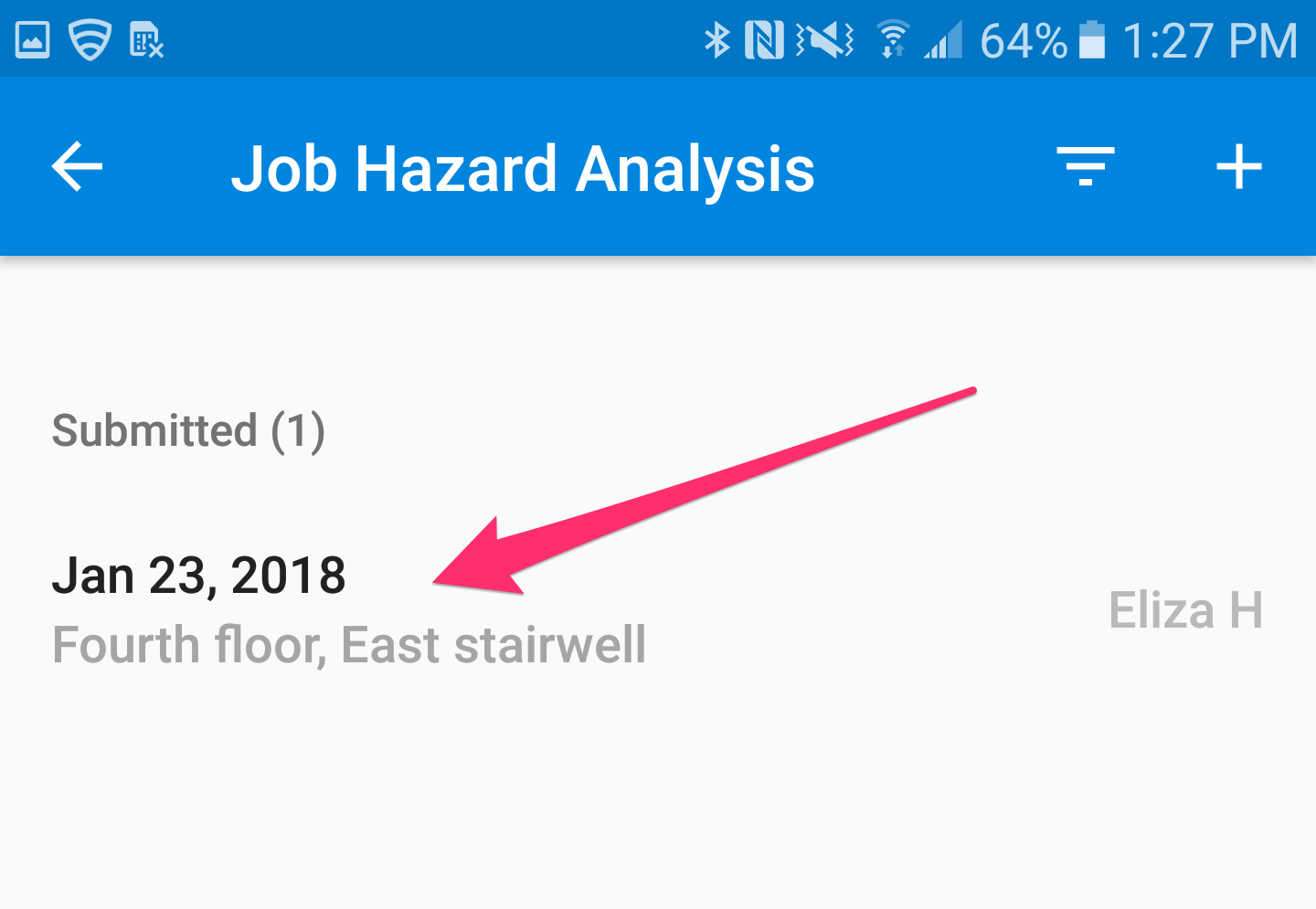
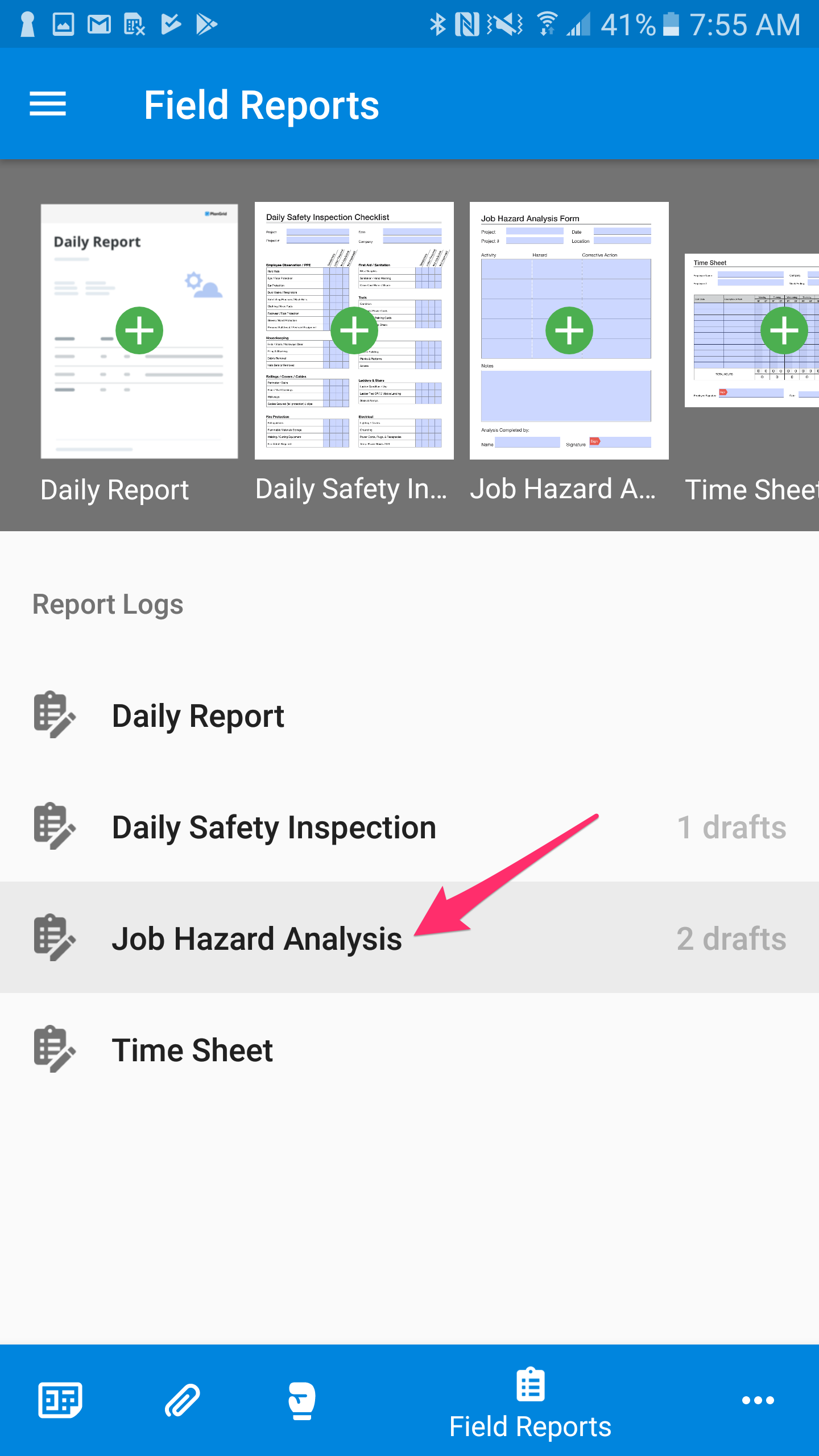
3. Tap the export icon in the upper right corner of the report details screen, and select 'Email sharable link".
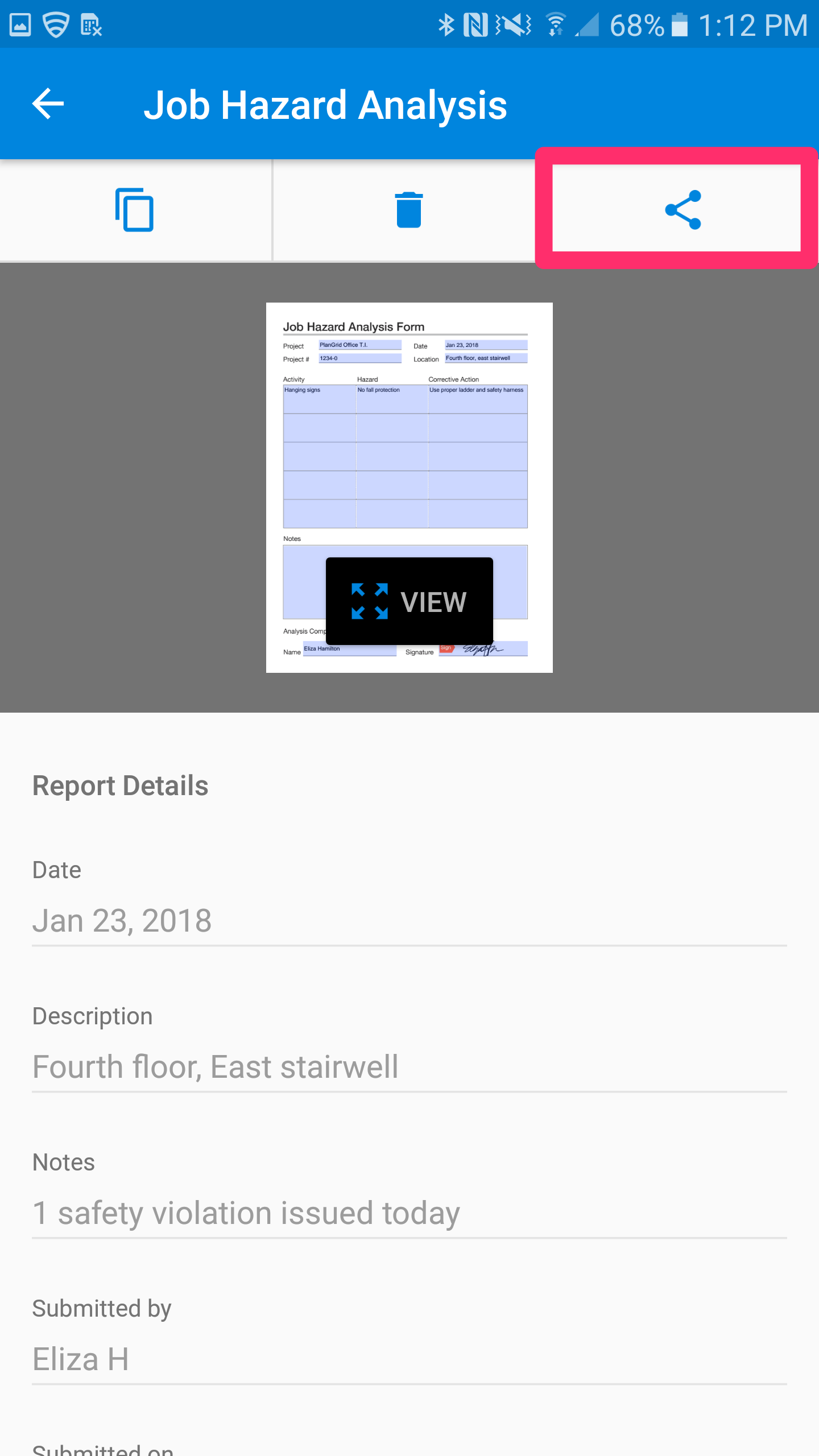
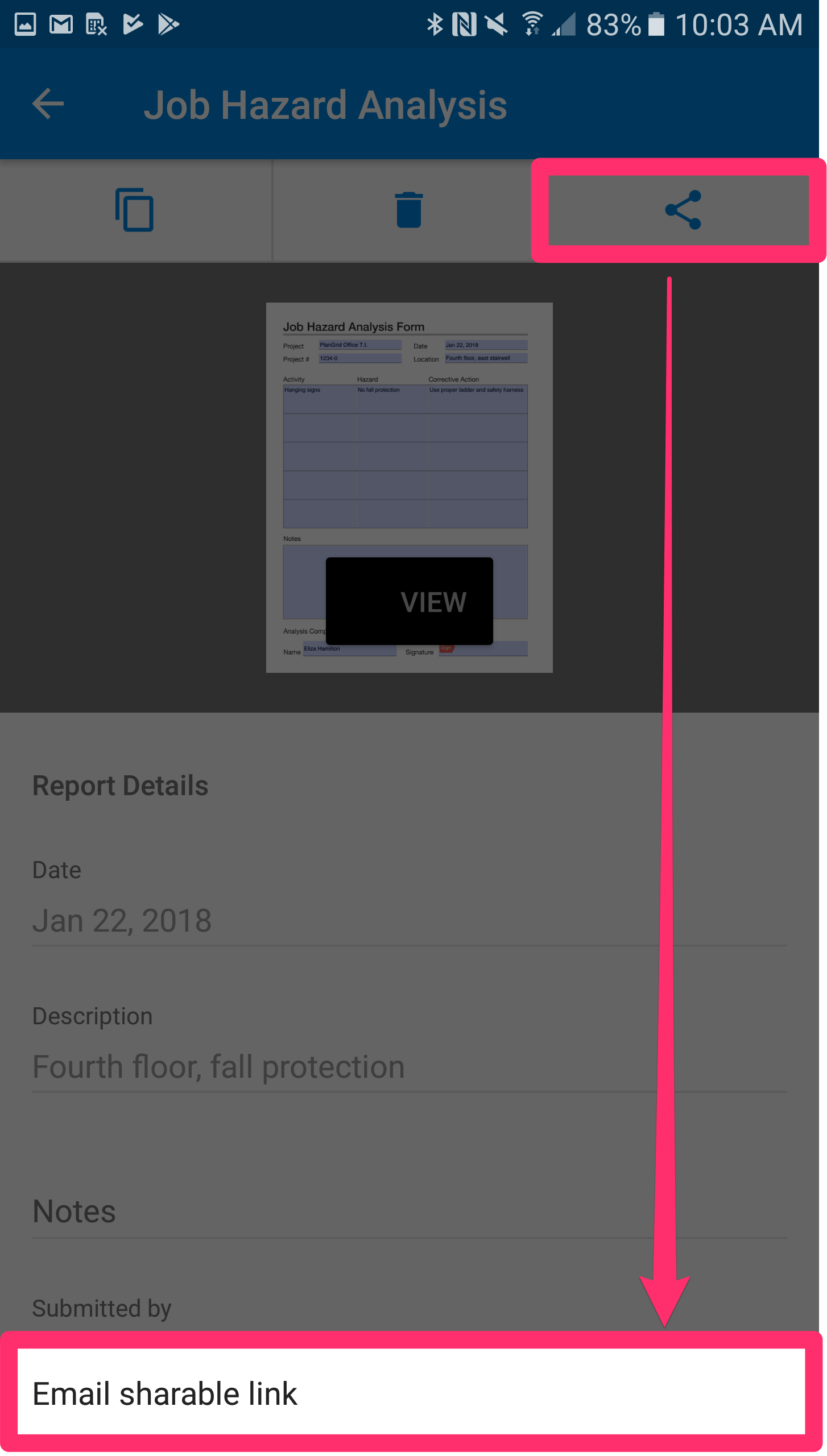
Note: You must have an email account set up on your device to use this feature.