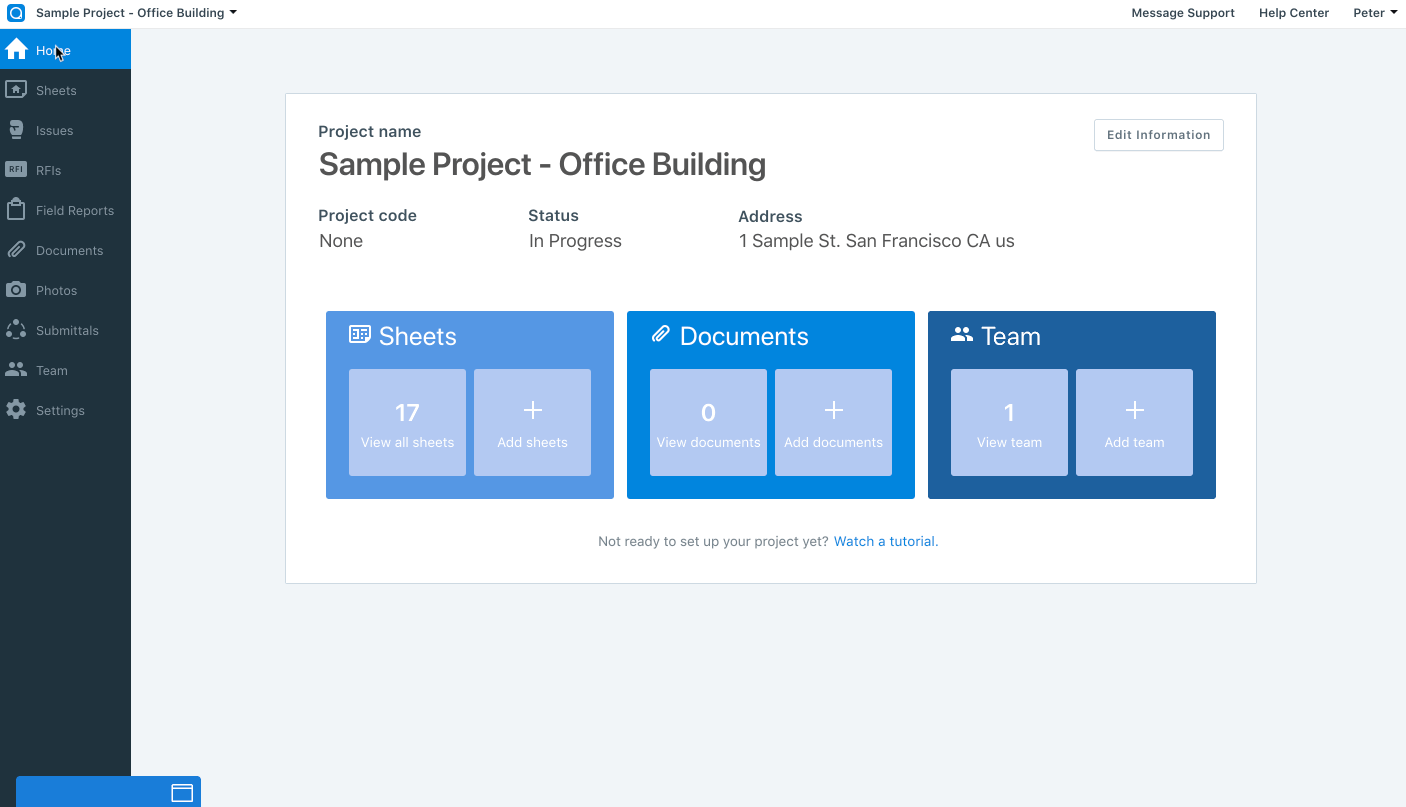To change a project name or the information associated with it, begin by opening the project from plangrid.com. Click on the “Settings” icon in the navigation bar, and then click “Edit info” in the top left-corner.
On the right-hand panel, you’ll be able to edit the project name or any other information. Once you’re done, click “Save changes.”