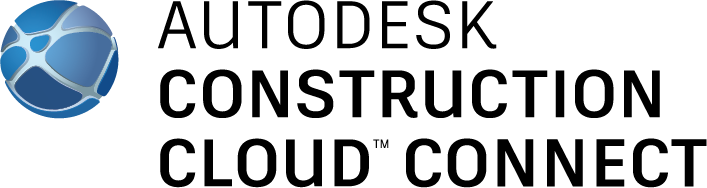
Please contact acc-connect@autodesk.com if you have any questions, issues, or suggestions for additional resources.
What is Connect?
Autodesk Construction Cloud™ Connect is a no-code platform for building workflows (recipes) that allow you to manage and transfer your data between Autodesk Construction Cloud applications, and other cloud based tools such as cloud storage, Smartsheet, Asana, Salesforce and more. It is powered by Workato, our integrations platform partner, and managed and licensed to customers by Autodesk.
To learn more about Connect, visit us at http://construction.autodesk.com/connect.
How do I use Connect?
When you purchase Connect, you will be setup with administrative accounts and sample recipes on Workato. You may also consult with an Autodesk Integration Solutions Engineer who will assist in building out custom recipes for your business needs. Explore the documentation below and learn how you can use Workato on your own.
Documentation about using the Workato platform and simple getting started information can be found in the Workato Docs.
Descriptions of basic Workato concepts can be found here.
Documentation on how to test, start, and stop recipes can be found here.
Documentation about the PlanGrid connector and its triggers and actions can be found in the PlanGrid connector documentation.