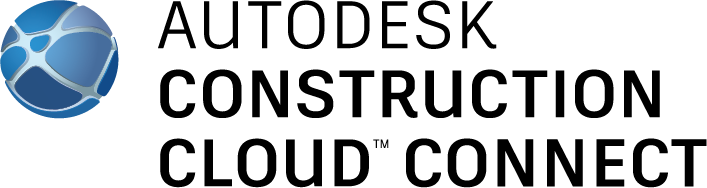
Follow the steps below in Connect to import any recipe templates you wish to use. Templates can be found here.
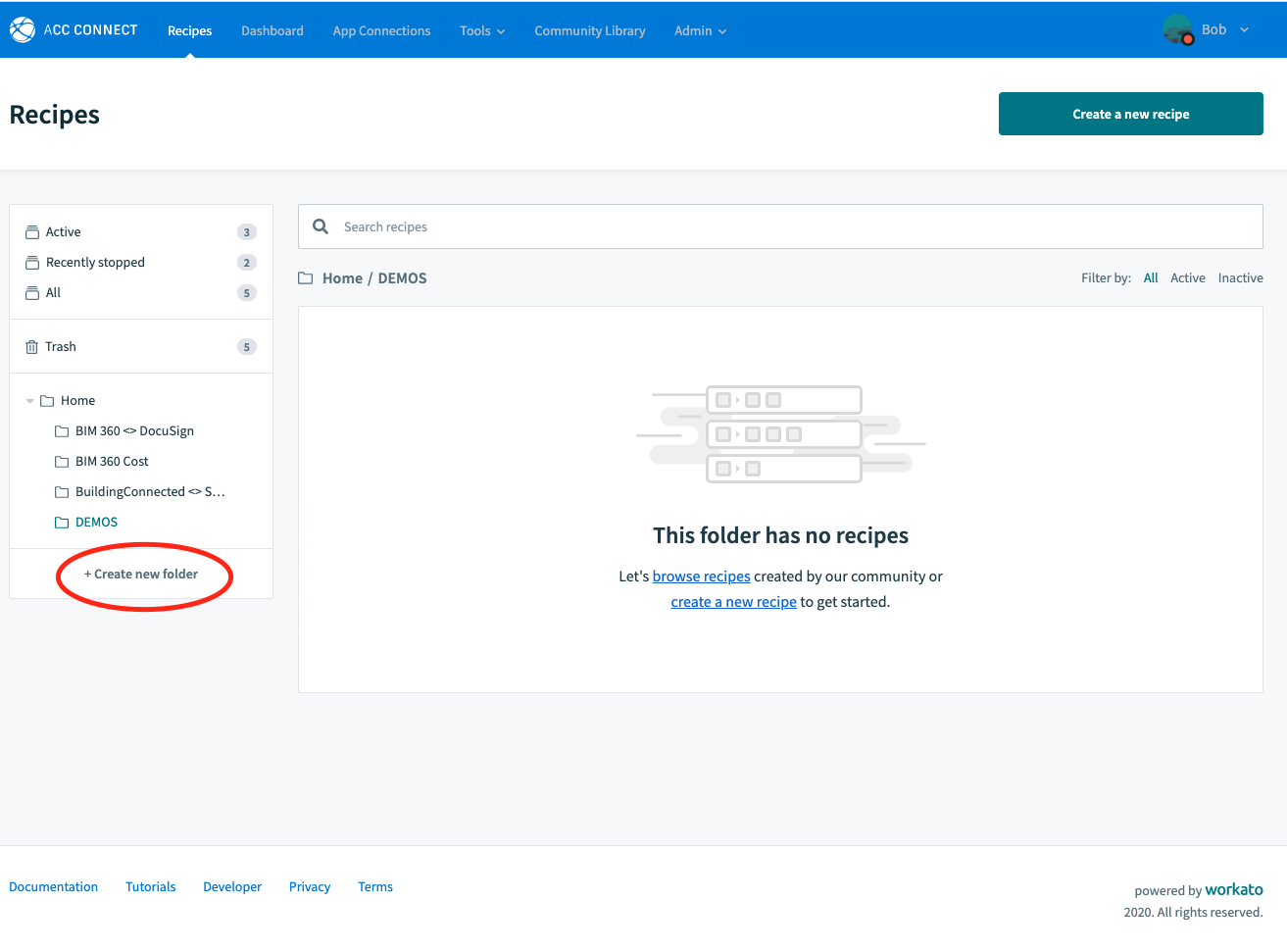
Step 1: Create a new folder to import the new recipe into.
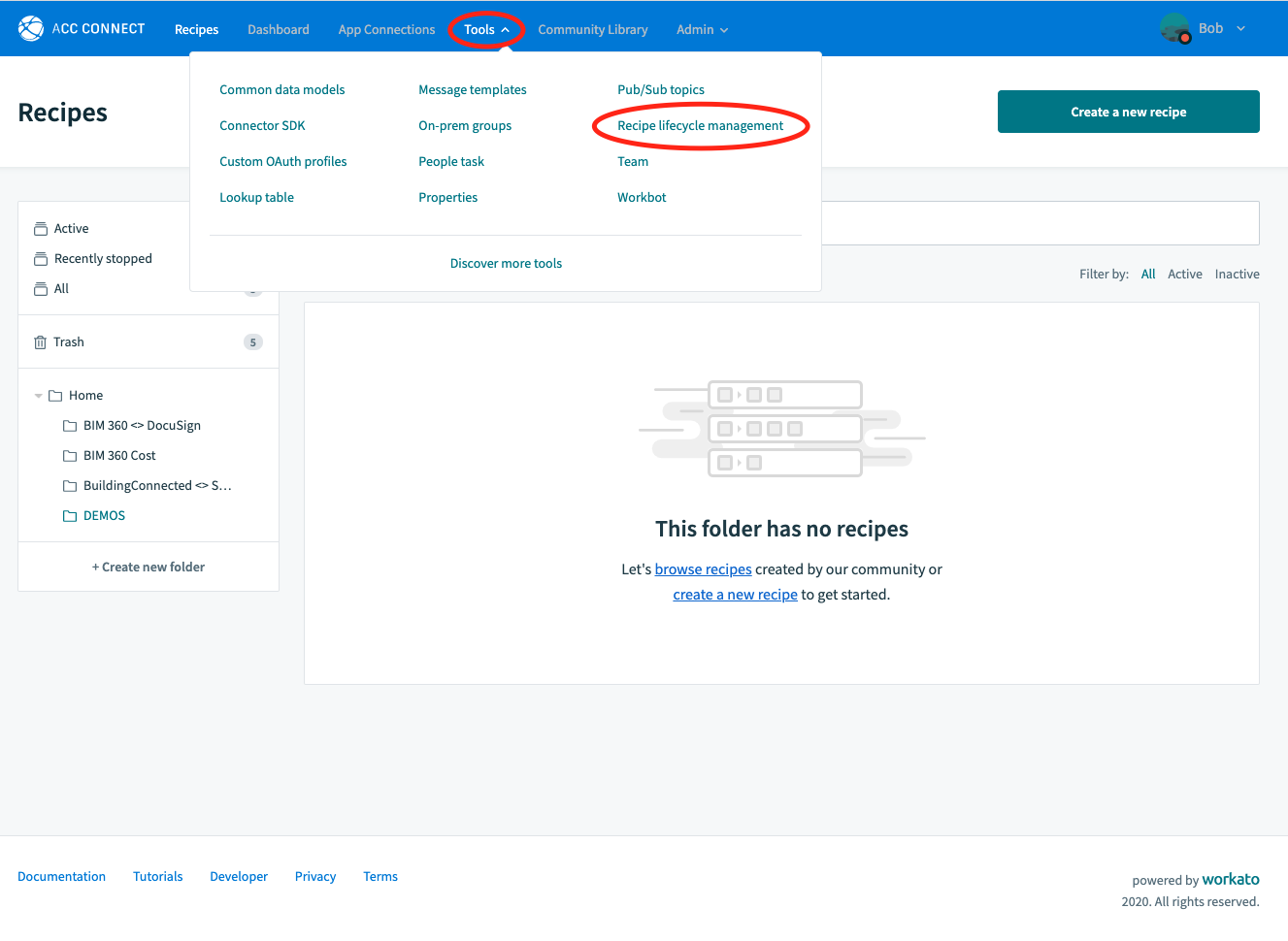
Step 2: In the top navigation bar, navigate to Tools > Recipe lifecycle management.
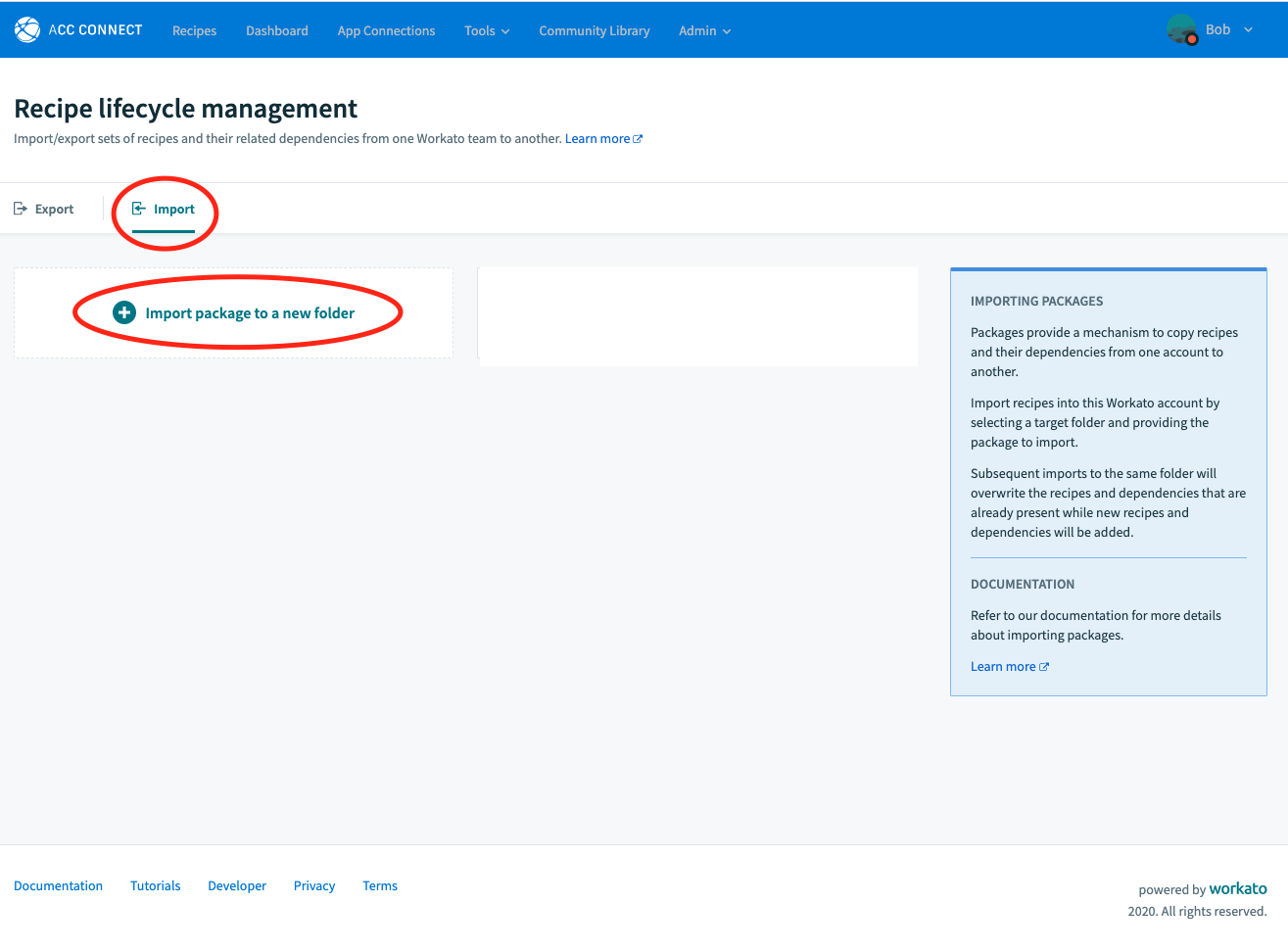
Step 3: Select the Import tab below the title on the page, and then click the Import button.
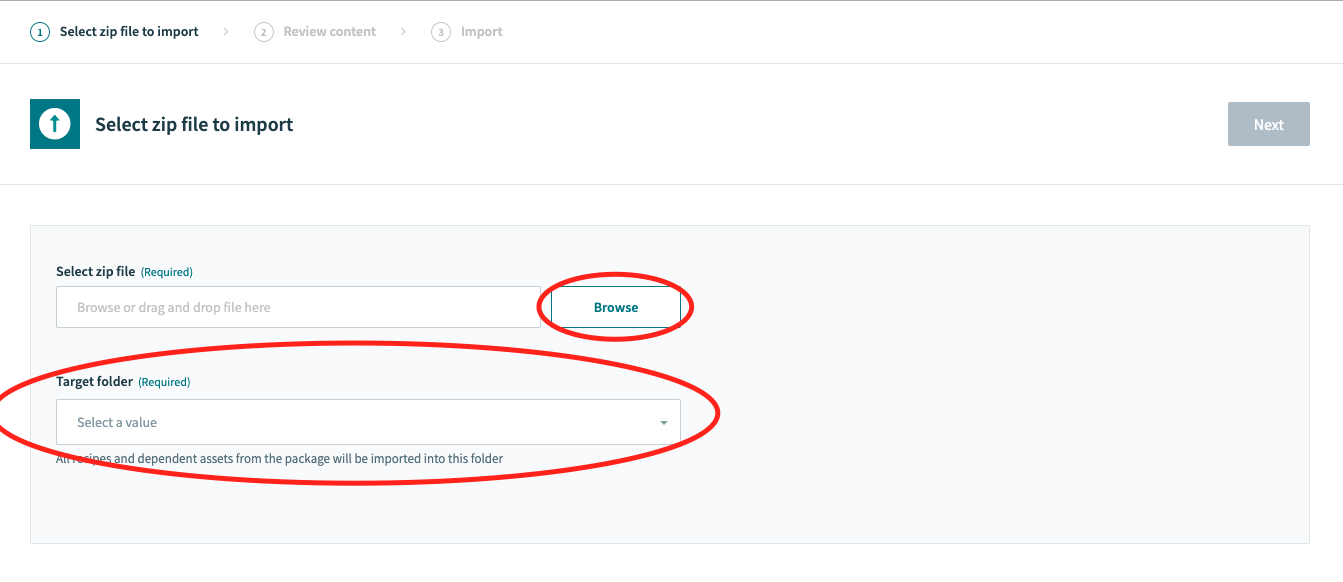
Step 4: Select the .zip file of the template on your computer, and select the Target folder that you just created for this import.
Step 5: Click next and confirm the import. Your recipe should now exist in the folder you created. If the recipe uses any lookup tables, they can be found in the top navigation bar under Tools > Lookup tables.