Featured:
Hyperlinking Sheet Index and Titles
Hyperlinking Sheet Numbers in Text
In addition to sheet numbers and detail callouts, PlanGrid has the ability to read your index sheet to auto-fill your sheet titles, and to create hyperlinks to sheets mentioned in reference or detail notes, or any other existing text on your plans.
Please note: These features will only work for vectored (not scanned or rastered) sheets. You can test your sheets with the methods outlined here.
Hyperlinking Sheet Index and Titles
The way your index sheet is formatted will affect how well we are able to pick up your descriptions.
- Sheet numbers and titles should be spaced reasonably close, with no other text in between them.
- Sheet numbers and titles should be on the same single line.
- The index sheet must contain any of these words: “index”, “title sheet”, “drawings”, “sheet list”, “sheet description”, “sheet table”, “drawing list”, “drawing description”, “drawing table”.
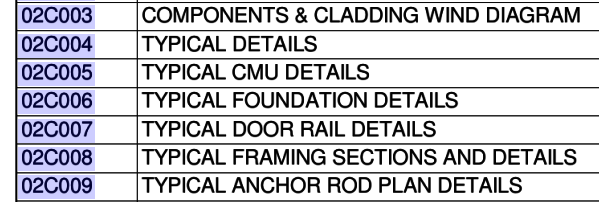
Ideal index sheet formatting
Linking Sheet Numbers in Text
If there are reference or detail notes present on your plans, PlanGrid will be able to automatically hyperlink that text to the referenced sheet, allowing you to jump directly to the referenced sheet via the website or offline in the field.
The referenced sheet's title block will need to contain the exact sheet number that is referenced, and that referenced sheet will need to be present in the project in order for linking to be successful.
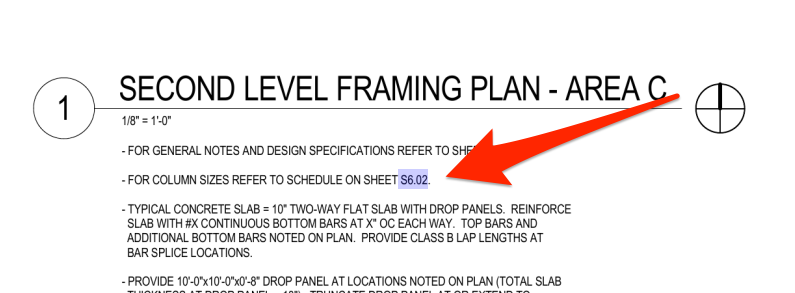
Gridbot's ability to read your sheet numbers is also very important when considering how well these linking features will work. Please refer to this article about guidelines for title blocks. If you choose to name your sheets something other than what is referenced in your detail notes or on your index sheet, the linker will not work.
Please note: To reduce the number of incorrect links, we are not able to detect sheet numbers outside of callouts that consist of only numbers or only characters. For example, sheets named "30" or "AZ" will not have automatic text links created for them, but a sheet named "P1.01" (provided that sheet is in the current set) should have a link created.
If your sheet titles have not been autofilled or your indexer has not been linked but they meet all of the style guidelines, please click the blue “?” In the lower left and type your question to see solutions and contact support if needed.
Related Articles: