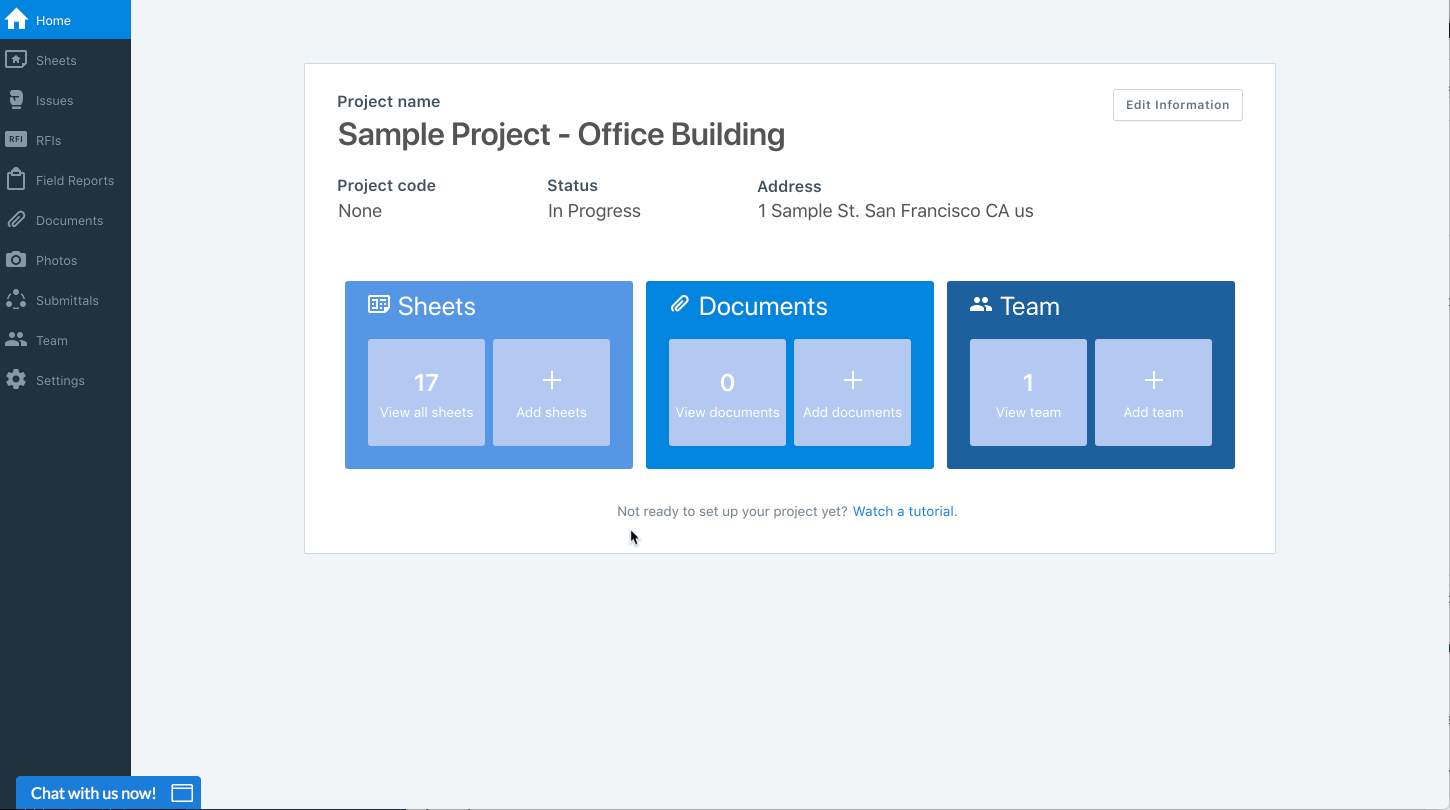To add a team member from PlanWeb, log in at www.plangrid.com and open the project you’d like to share.
- Click on the “Team” icon
- Click “Add team members”
- Enter the email address of the user you’d like to add and choose their permission level
- Click “Add team members”