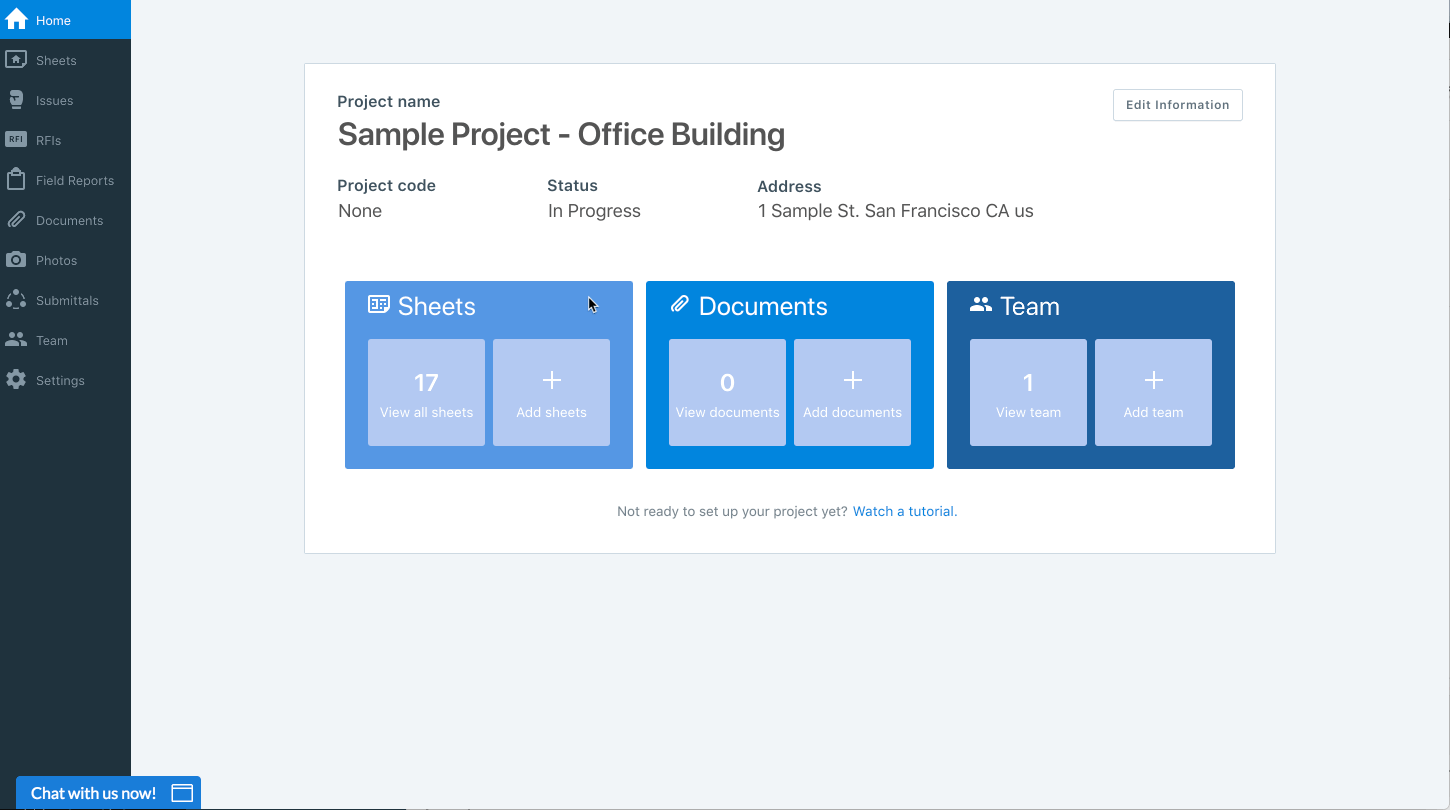To free up sheet space, you can remove yourself from projects that you aren’t working on or have been completed.
Open the project, then click the “Settings” icon and select “Remove Project From My Account.” Verify that you’d like to leave the project by typing “leave” in the confirmation box and then clicking “Leave.”
For help leaving a project if you are over your license sheet limit, go here.