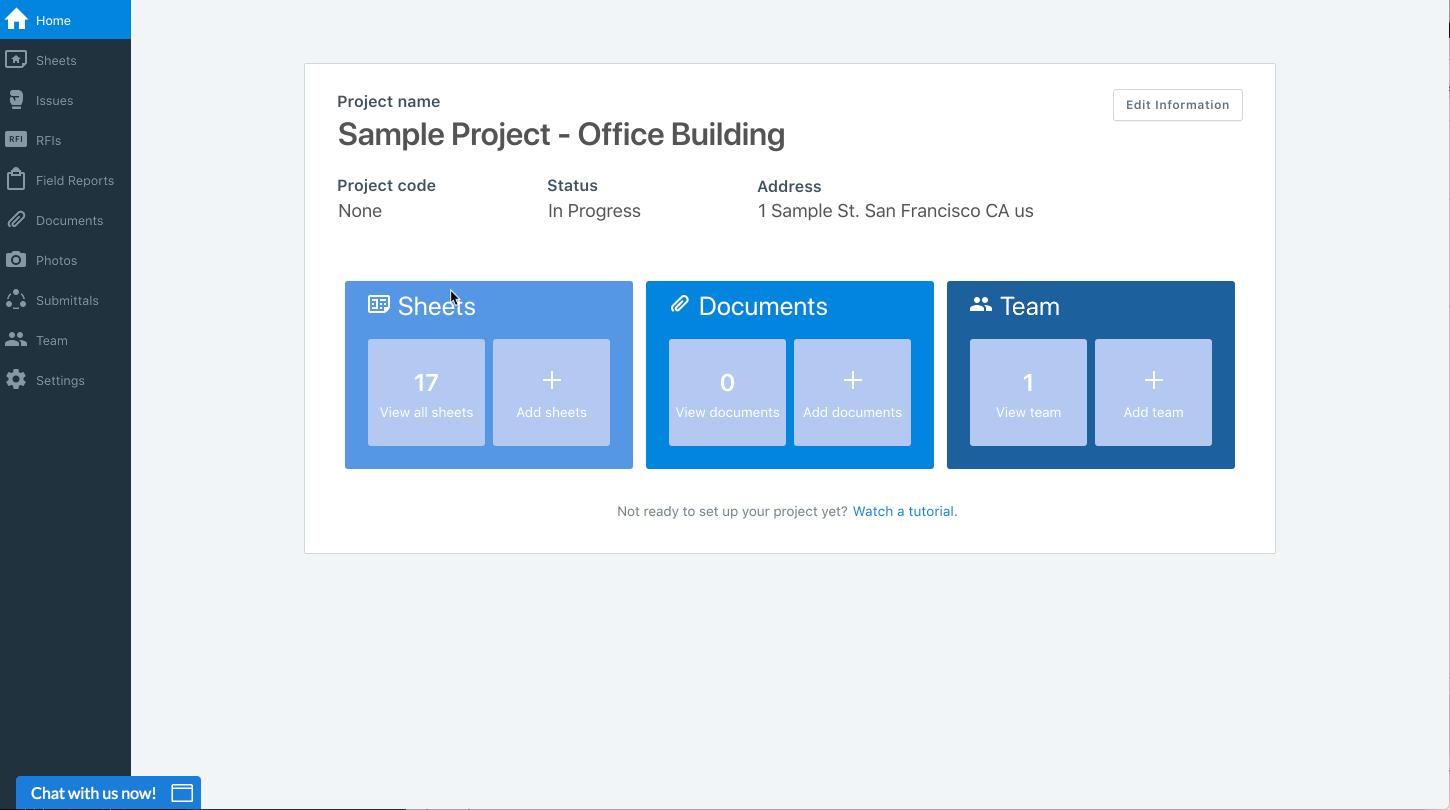PlanGrid allows you to download multiple sheets from your project as a PDF so that you can share them.
Start by clicking on the Sheets icon, and make sure you’re on the List View. You can select the sheets you want to download from this view, or you can use filters or the search bar to find specific sheets.
Select the sheets you want to download, and then click “Share.” You’ll be given the option of including published and personal markups.
Click “Generate shareable link” at the bottom of your screen. This will give you a link to share, or you can download the PDF directly by clicking “Download PDF.” Try using the link to share sheets if your PDF is too large for an email attachment.