PlanGrid offers the ability to duplicate, or clone, your project. That provides you the ability to make a copy of the current project for your own personal use, or to use a current project as a template for future projects. You can duplicate your sheets (including versions, tags, and automatic hyperlinks), documents, field report types (templates), project team, task lists and any customized issue stamps or RFI statuses.
Projects can only be cloned at plangrid.com, and only by project administrators.
Please be aware that once a copy is complete, it is fully independent of the original project, meaning that when one is updated the other will not reflect those changes.
To create a project duplicate or clone:
1. Open your project at plangrid.com, and click into the project Settings.
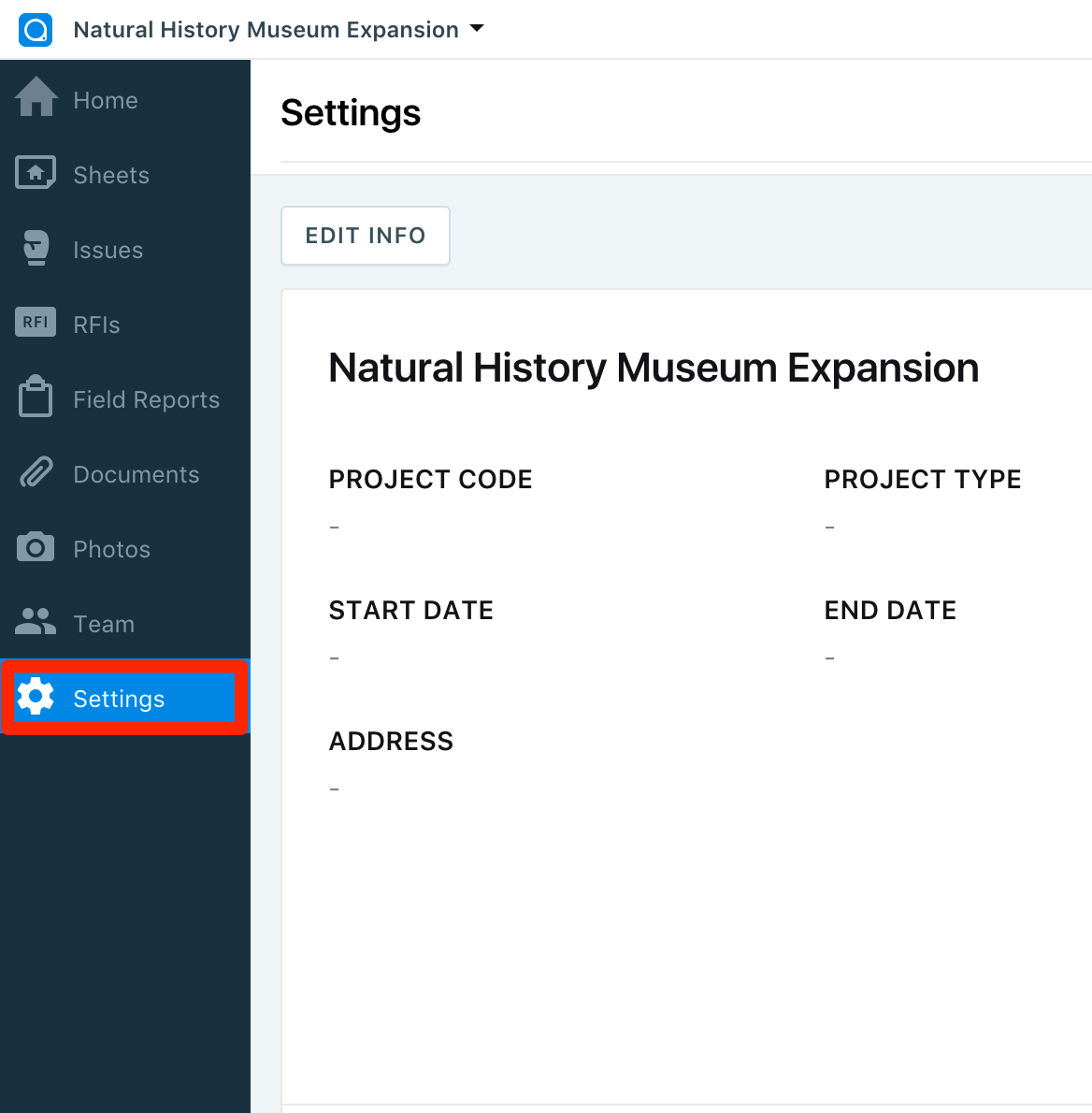
2. Under "Project Actions" choose "Clone Project".
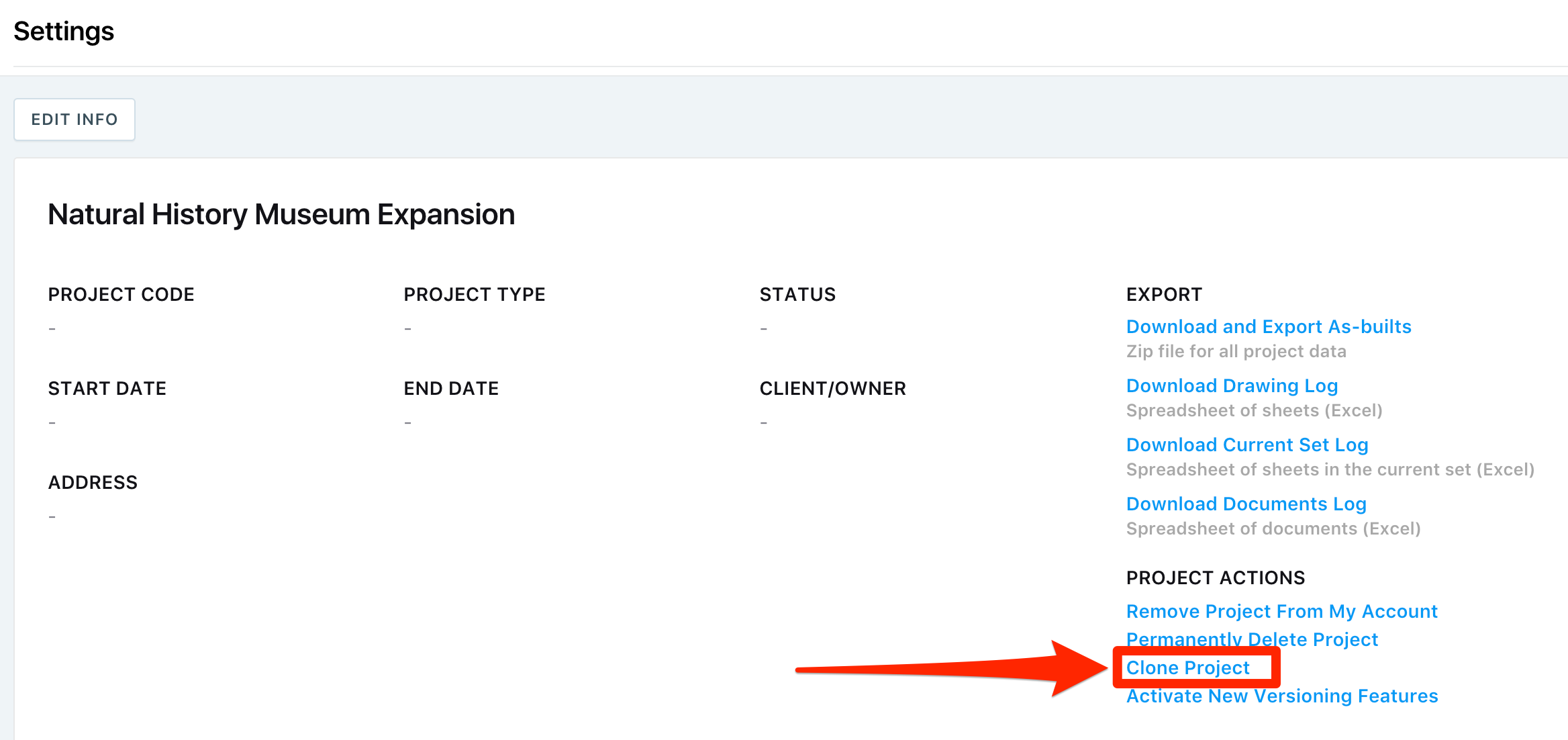
3. Next, select the information you would like to include in your copy, and edit the project's title if necessary.
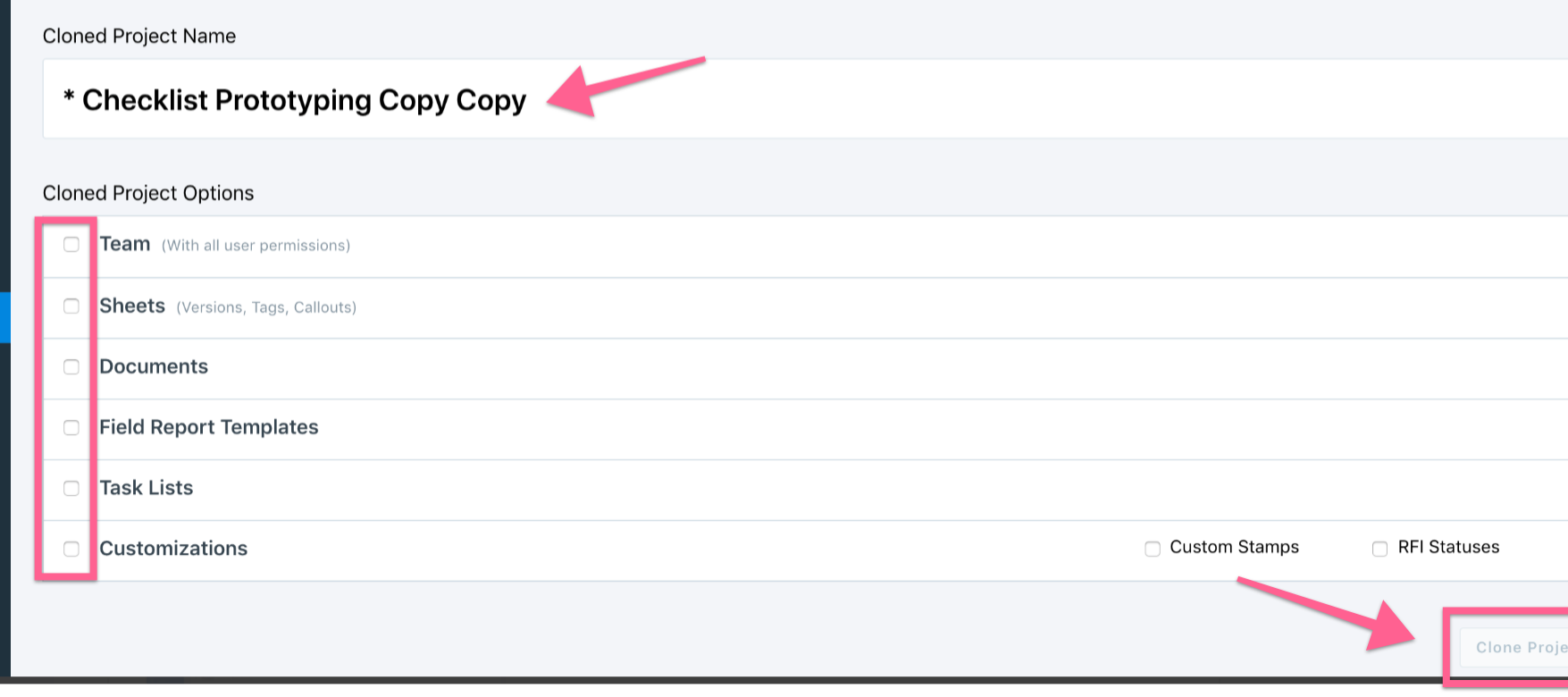
4. When including customizations, check the box next to "Customizations" first, and then un-check anything you do not want to include.
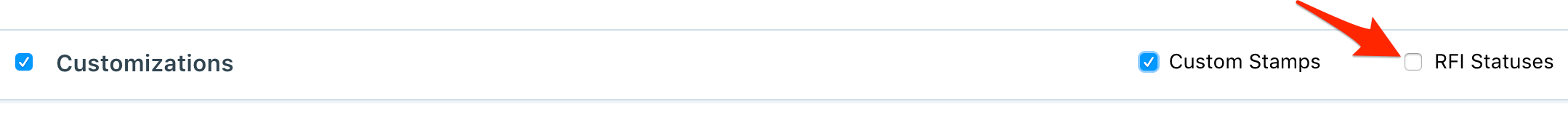
5. When your selections have been made, choose "Clone Project".
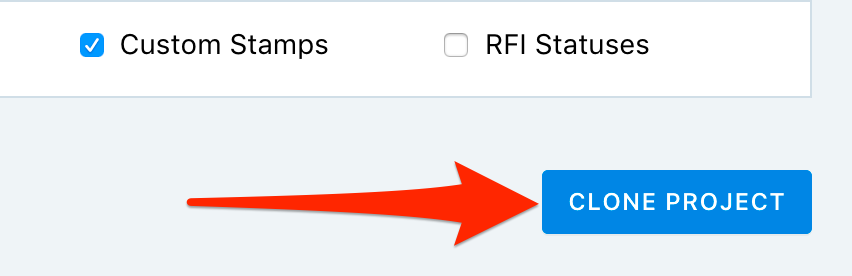
6. The duplicating process can take a moment, we will email you when it's ready. Once the clone is complete, you will see it in your projects list.
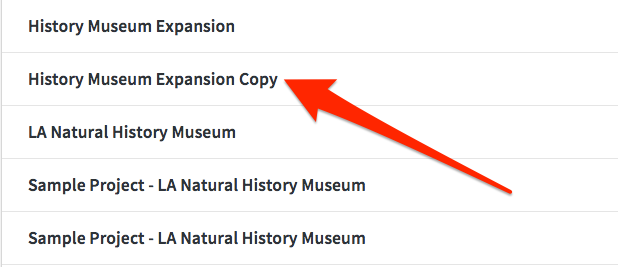
Related Articles: