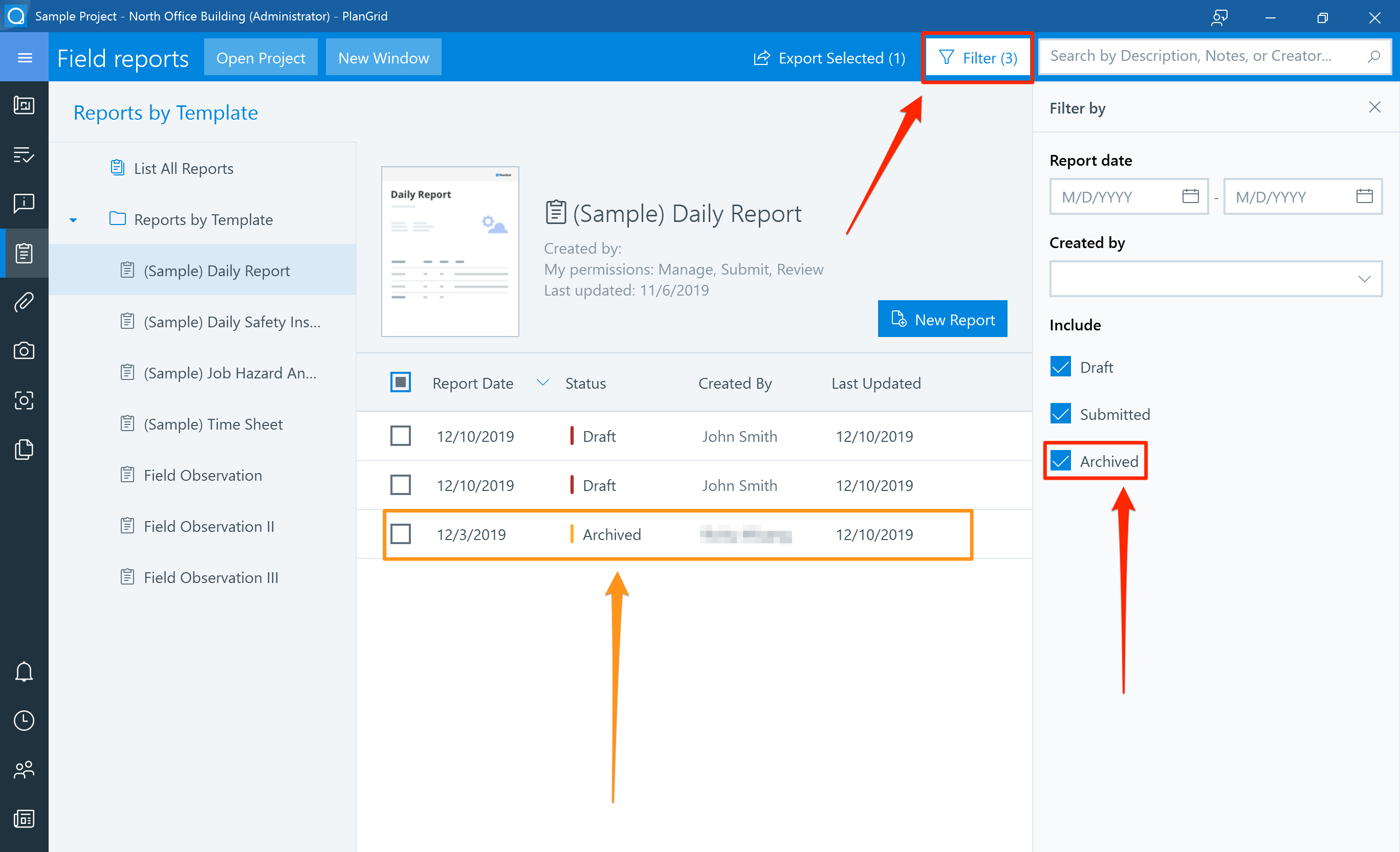Featured:
To remove a report from the report log, you have the option to archive a previously submitted report. Once a report has been archived, the report will by default be hidden view on the report log.
Any user with access to view a particular report also has the option to archive that report. This includes the original submitter, as well as all reviewers of that report. Learn how to configure report permissions.
Restoring an Archived report can currently be done on iOS, Android, and the Web.
Archiving a Submitted Report
To archive a submitted report on Windows:
- Navigate to ‘Field Reports’ in the app.
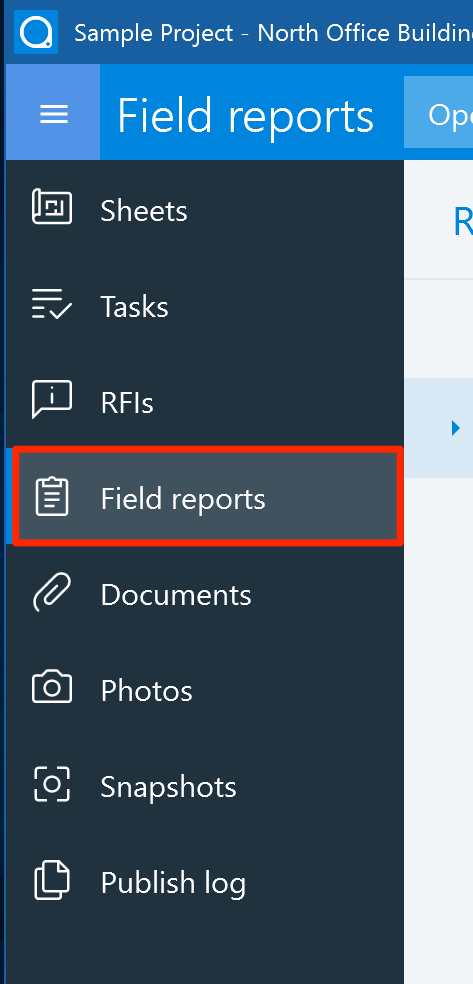
- Tap on the applicable report from the list of report types.
3. Tap to view one of the submitted reports in the list.
4. Tap on ‘Archive report' on the top right.
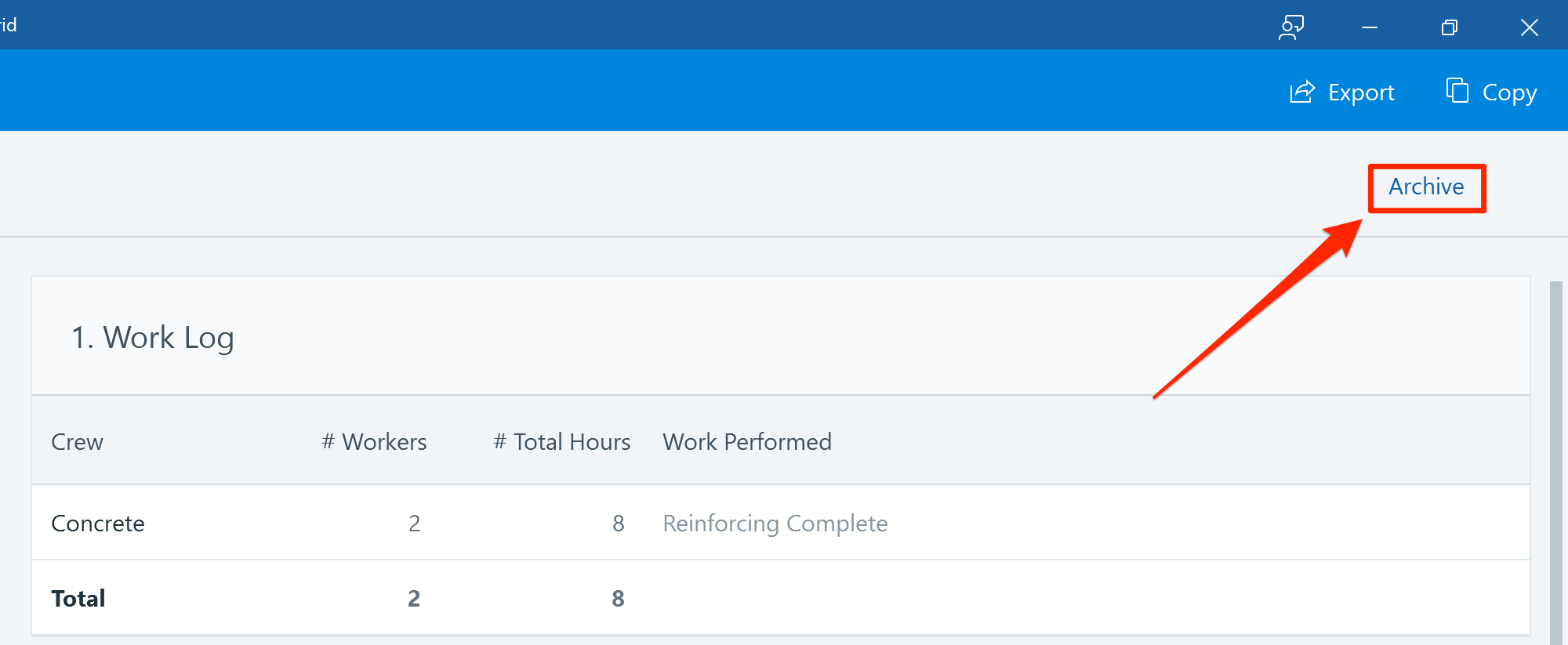
- Tap ‘OK’ to confirm you want to archive this submitted report.
Viewing Archived Reports
To view a previously archived report on Windows:
- Navigate to the report log in the app.
- Then, tap on the filters menu at the top and tap the 'Archived' box on the right side.
- Archived reports will now show within the list with an Orange colored label.