Field Reports are designed so that you can control the flow of information in your project. The customizable permissions allow flexibility with access control.
Project-level Permissions
New report types can only be created by Administrators and Power Collaborators. There are no other project-level permissions for Field Reports.
Individuals vs. Group Permissions
You can assign field-report permissions to both individual team members or to a group of team members, based on their project-role, ie: Administrators, Power Collaborators, and Collaborators.
For example, if you assign a report to "Administrators," all current and future admins will be assigned to that report automatically. So, when you add a new administrator to a project, they will automatically have the appropriate field report permissions; likewise if a user is removed from a particular project-role (admin, collab, power collab) they will automatically lose access to the corresponding field reports.
Report Type Permissions
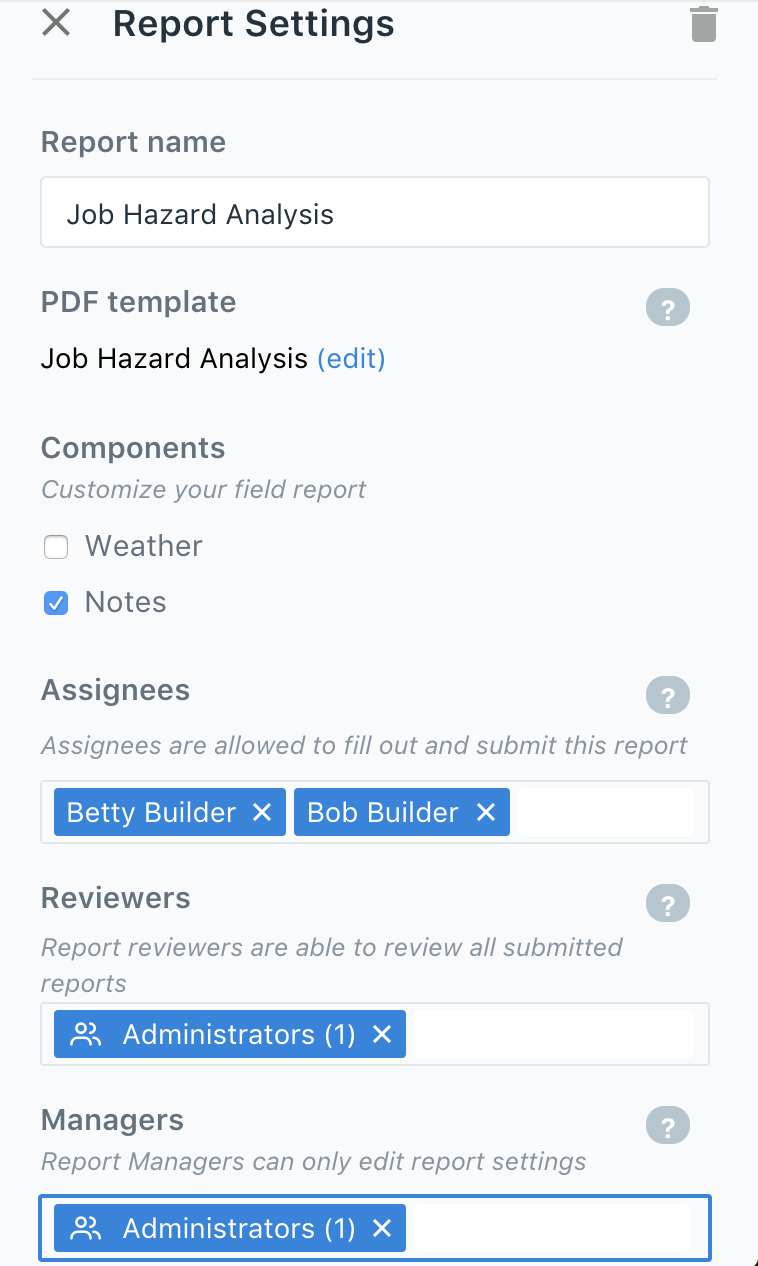 |
Contributor: Can create drafts and submit reports. Can view their own submissions. Can archive their own submissions. Can view drafts with other contributors when co-editing (parallel or sequential). Cannot see submissions from other team members unless they are also listed as a 'Reviewer.'
|