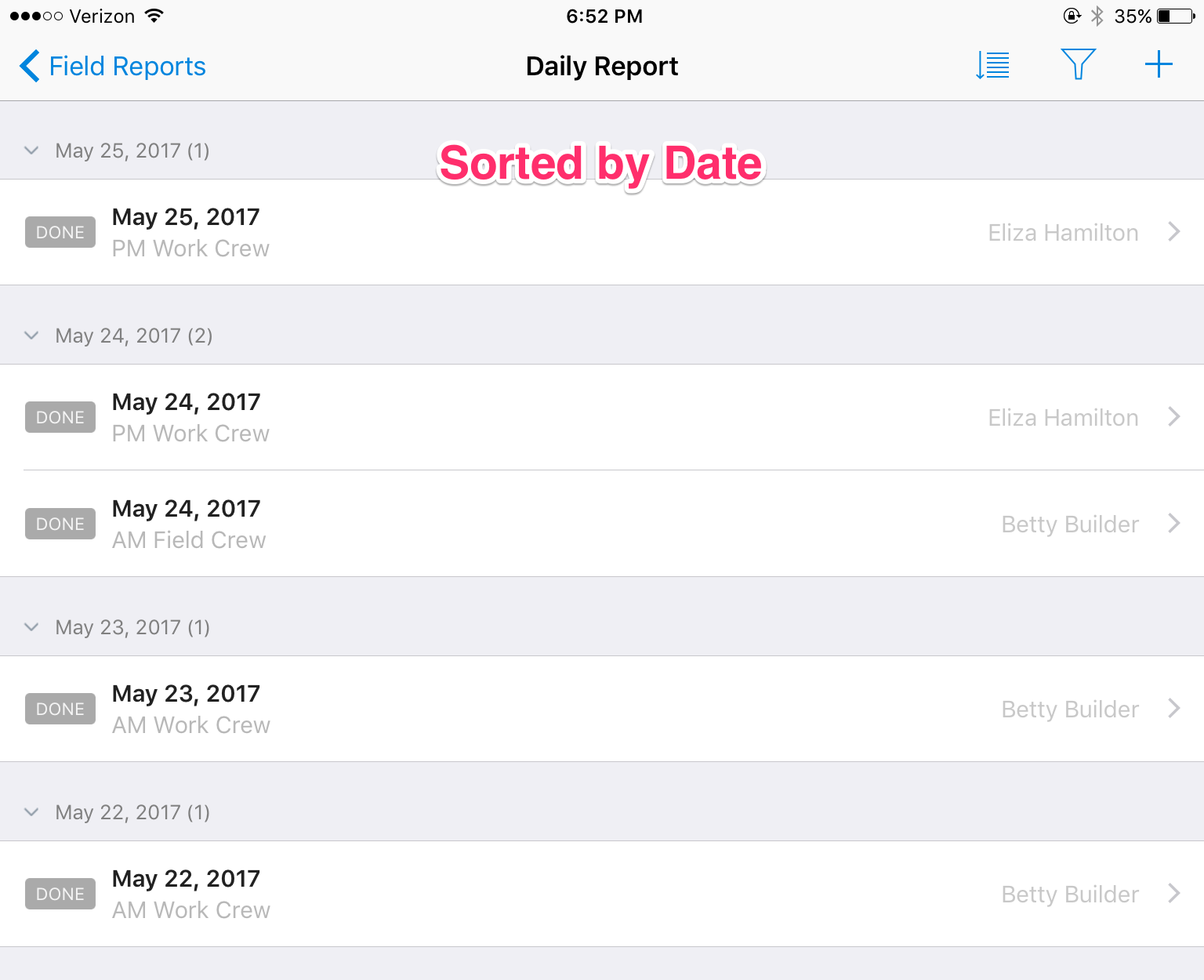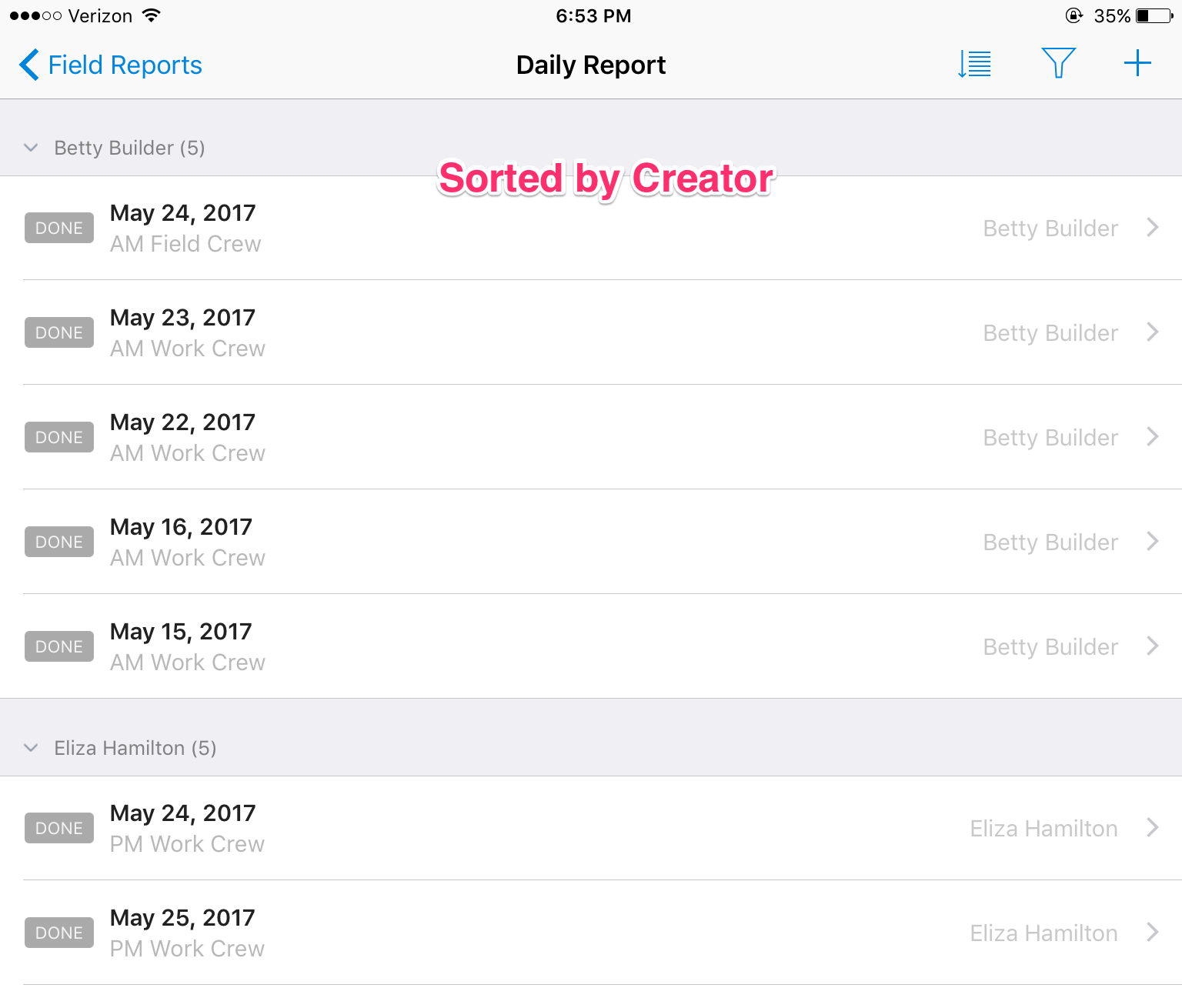Re-organize the list of reports in the the report log using the sorting options. By default, field reports are sorted by status, displaying your drafts in a section at the top of the report log, but you can re-sort the list by date and by creator.
Sorting Field Reports
To re-sort your field reports on the iOS app:
- Navigate to Field Reports by tapping the Field Reports icon across the bottom of the screen.
- Tap on a report type in the list to view the report log.
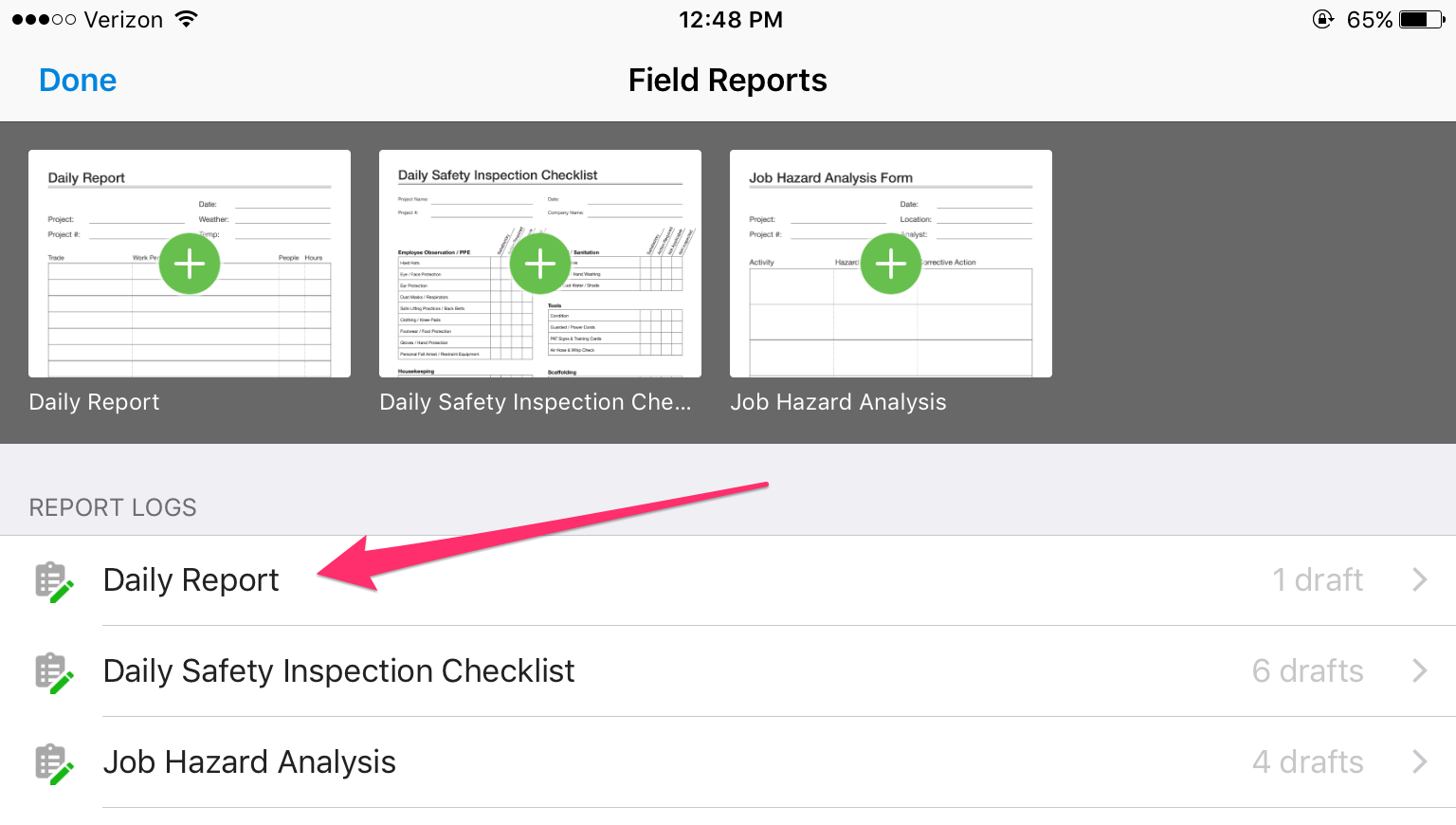
- Tap the sort icon in the menu bar. Reports are sorted by status as the default.
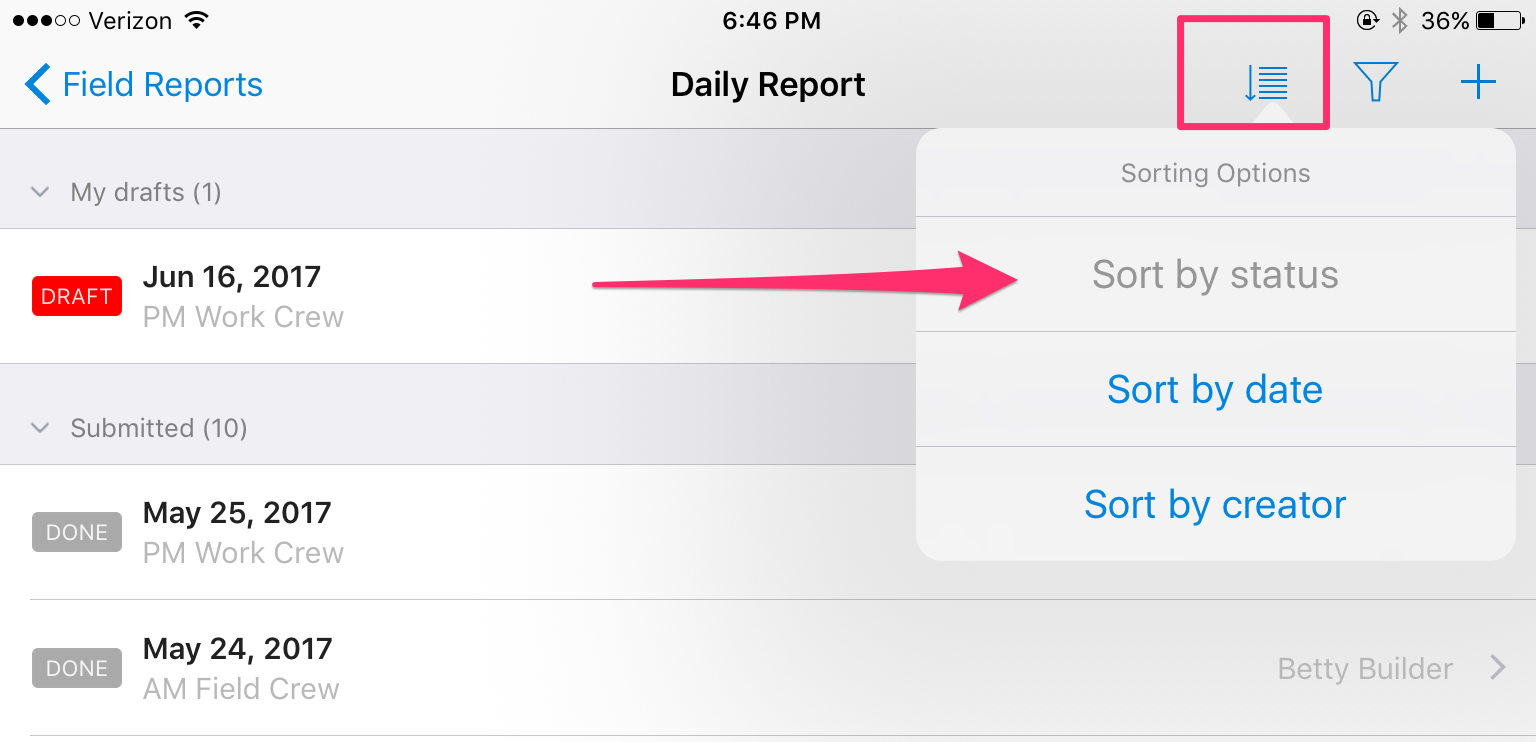
- Tap the other sort options to view reports organized by report date or by creator.