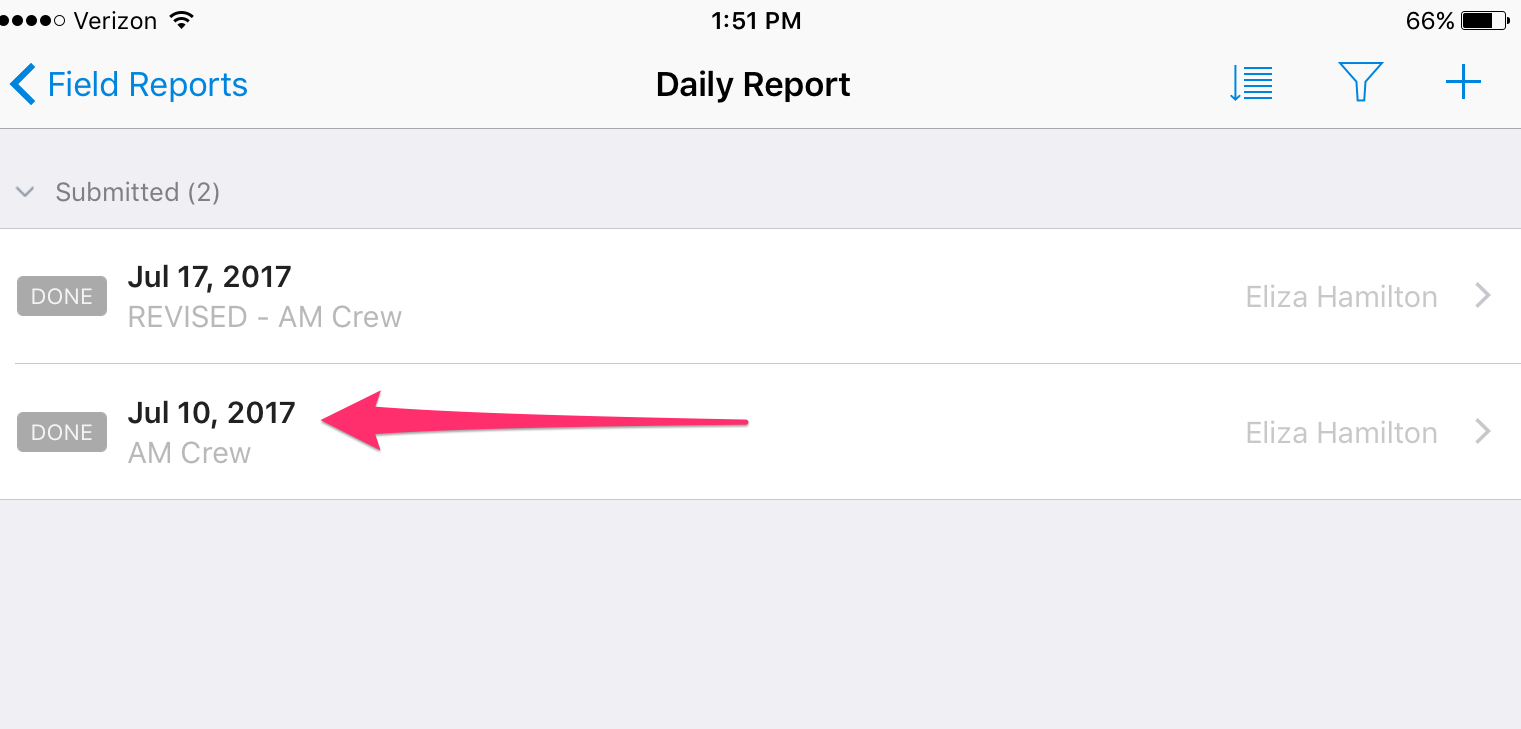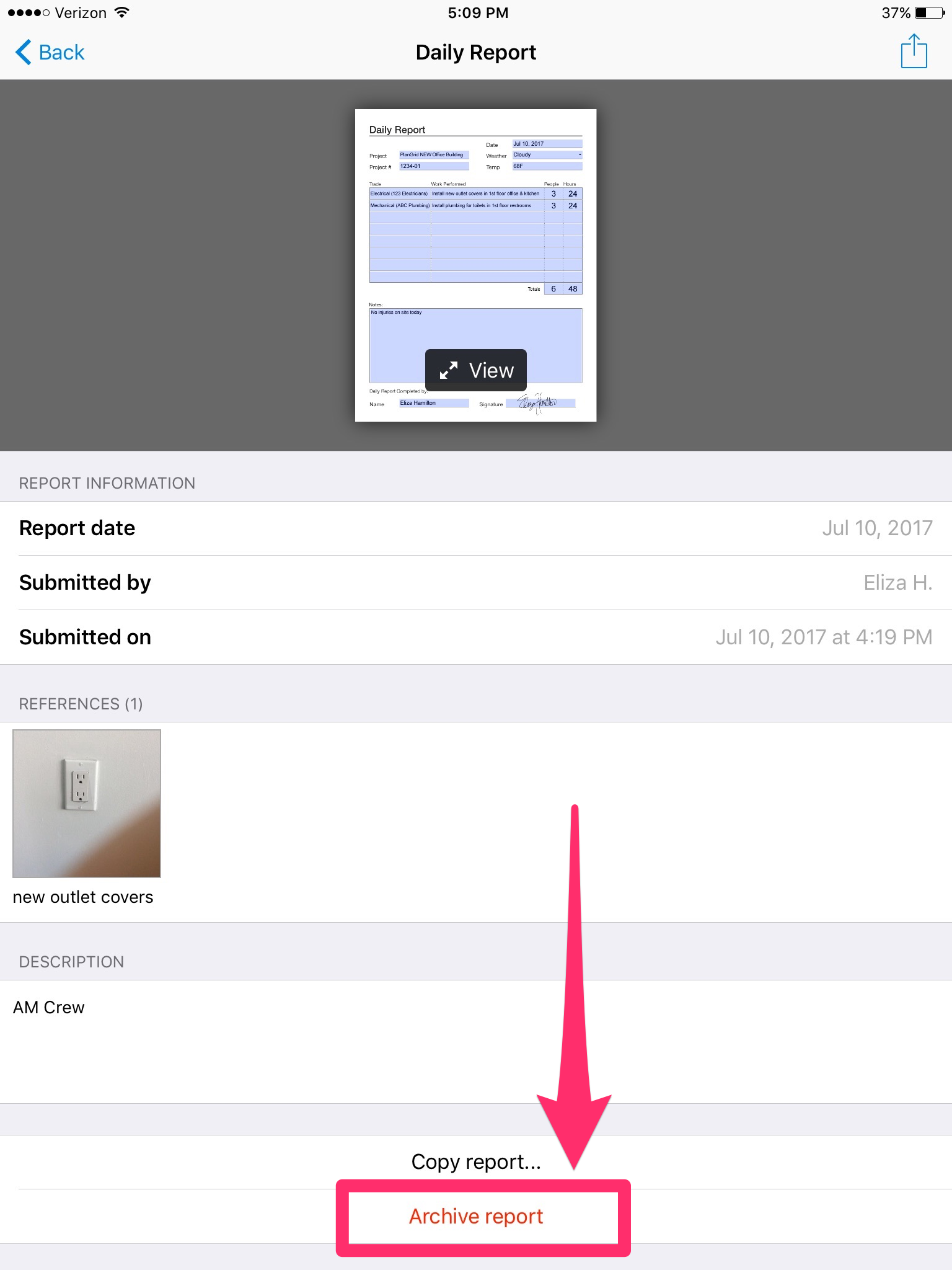Need to make changes to a previously submitted report?
Create a copy of the original report, then revise and re-submit. Archive the original report to remove it from the report log.
To edit a submitted report on iOS:
1. Open the report you wish to edit, and then tap ‘Copy Report’ to copy it to a new draft.
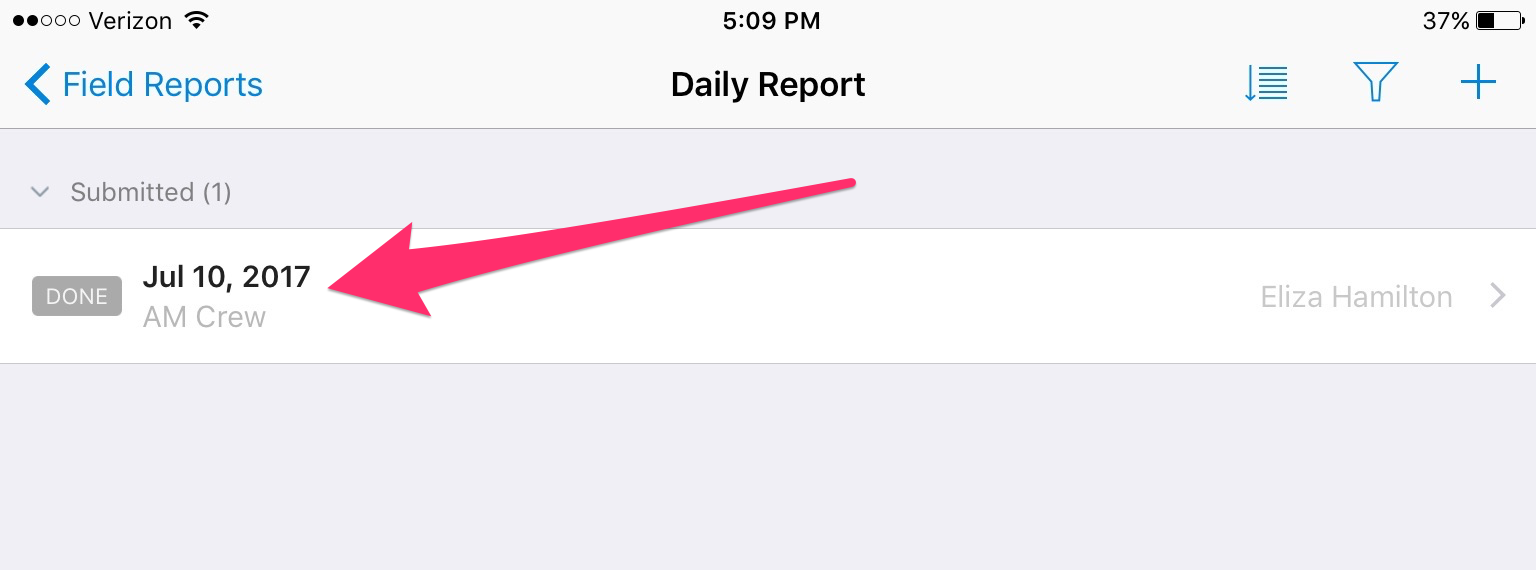
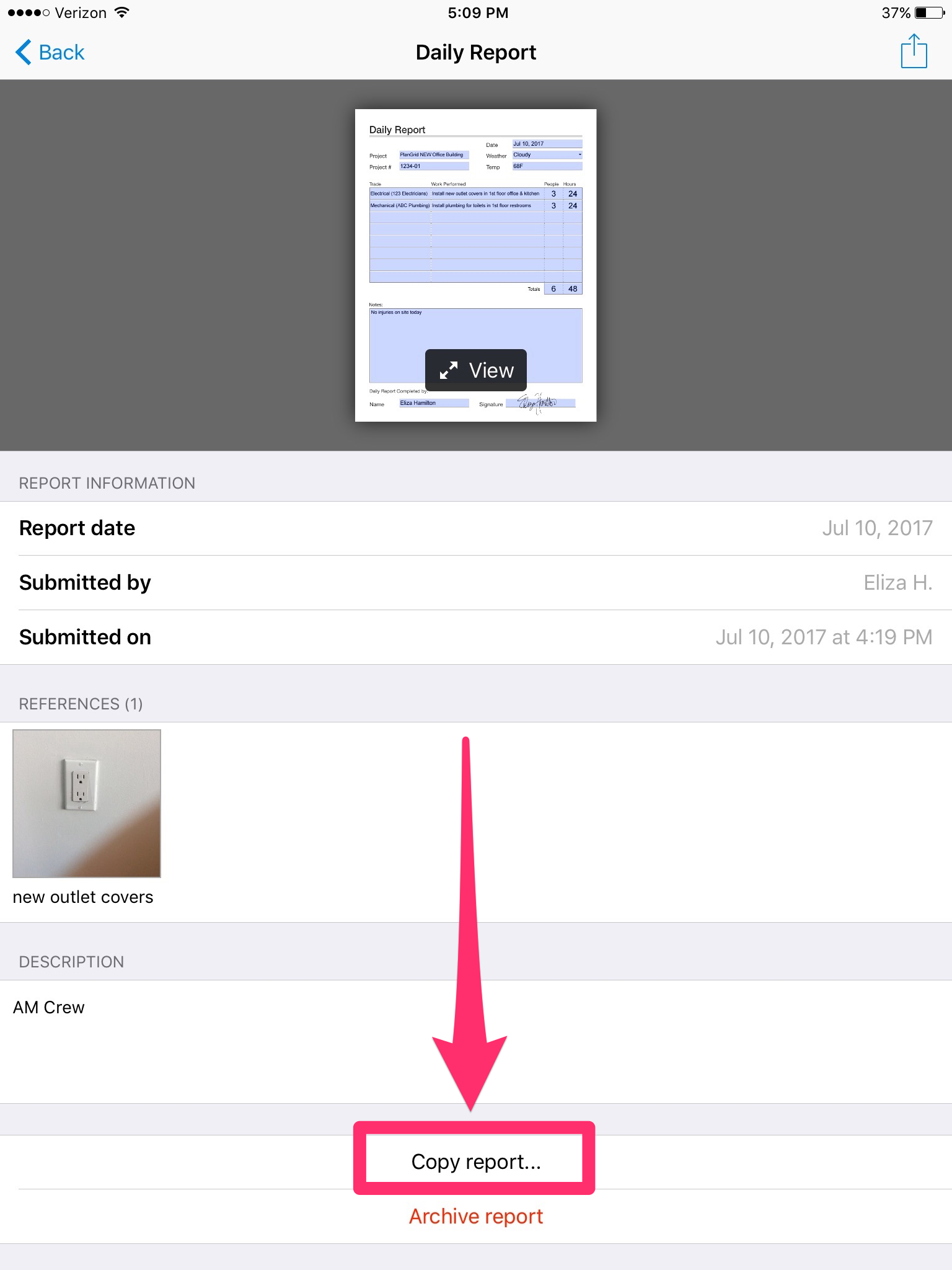
2. On the report log, tap to open the draft of the copied report.
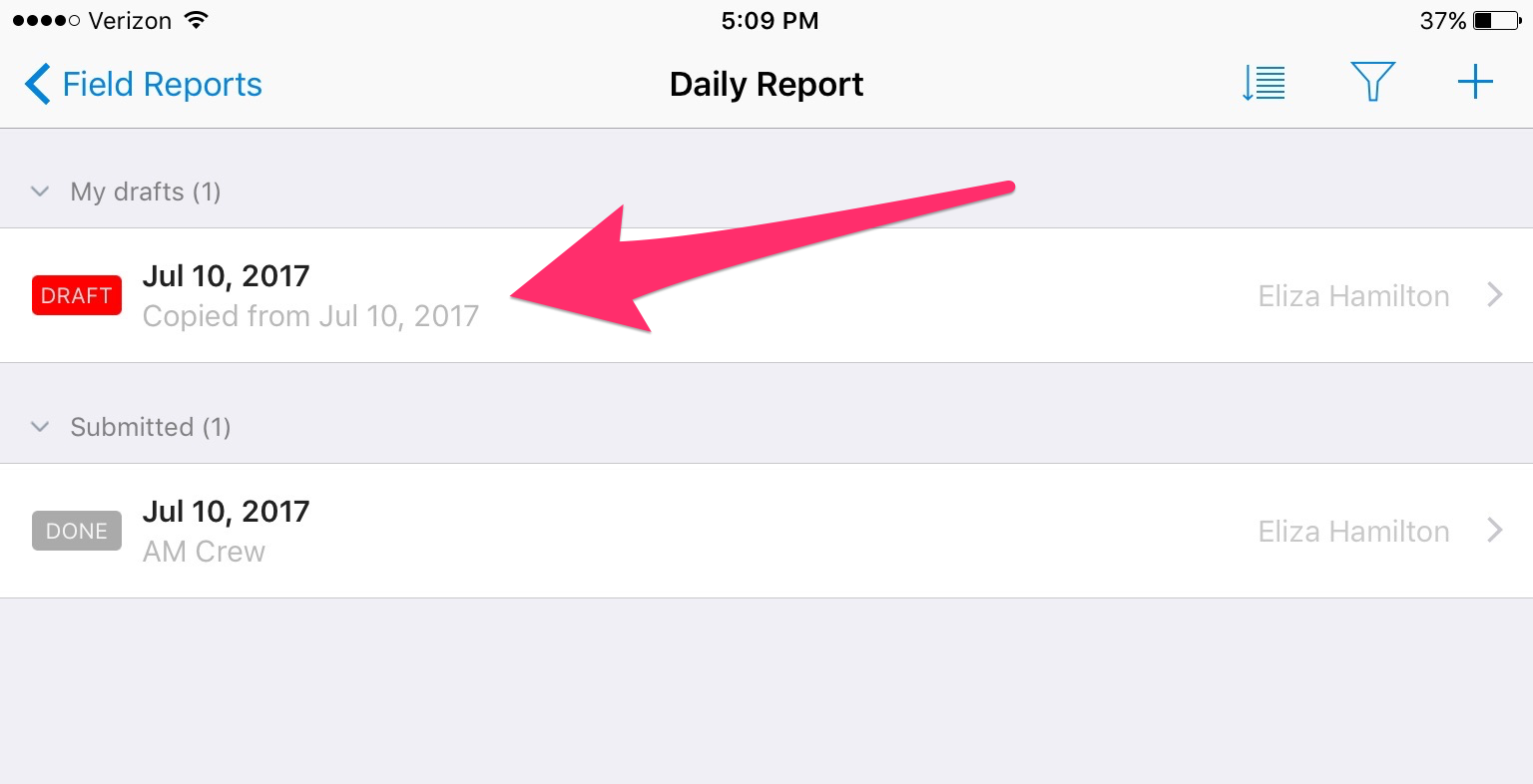
3. Edit all report details, as needed, then click “Submit” to re-submit a revised report.
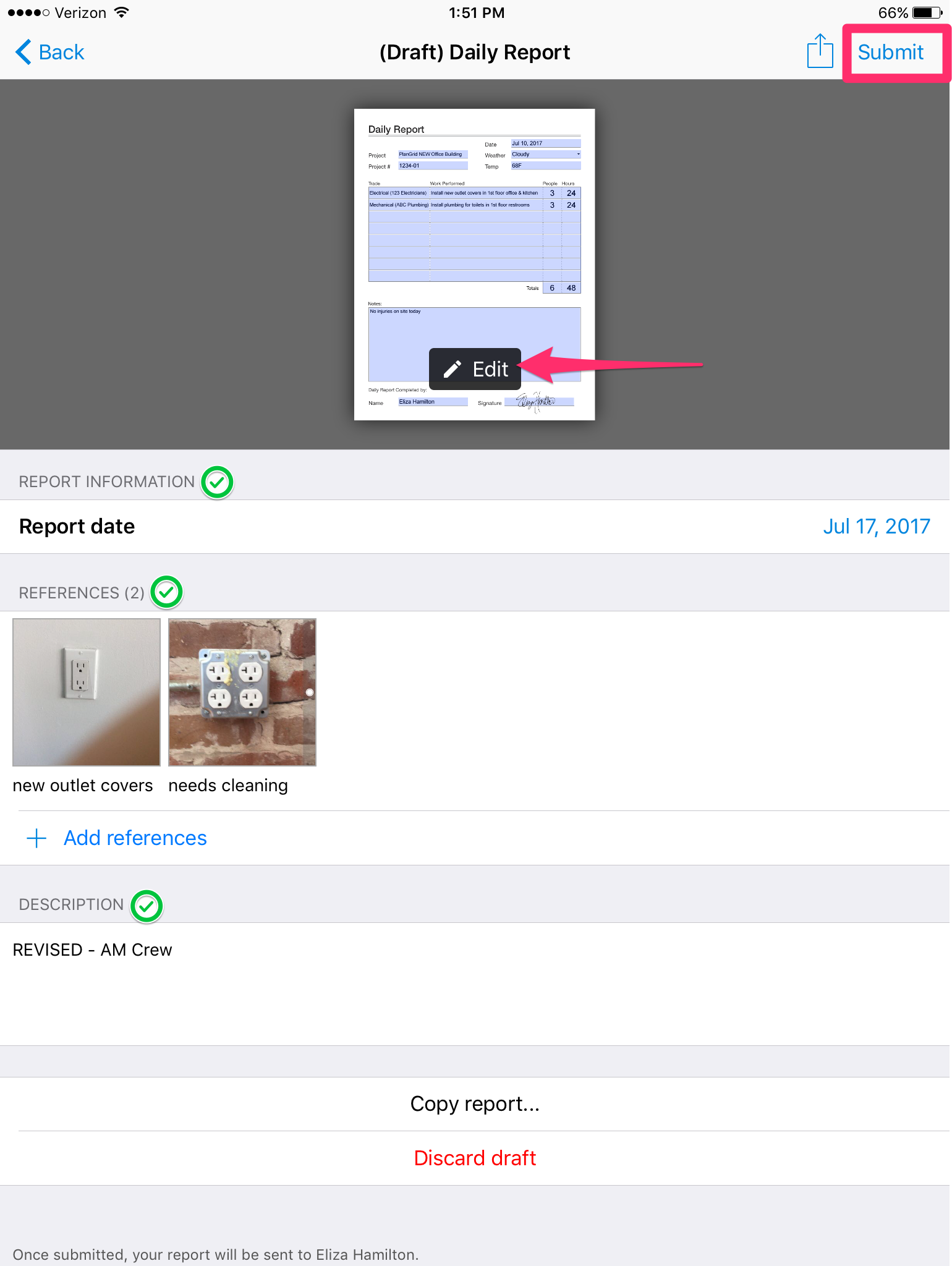
4. Finally, open the report that you copied from in step 1, and tap “Archive” to remove this from view in the report log.