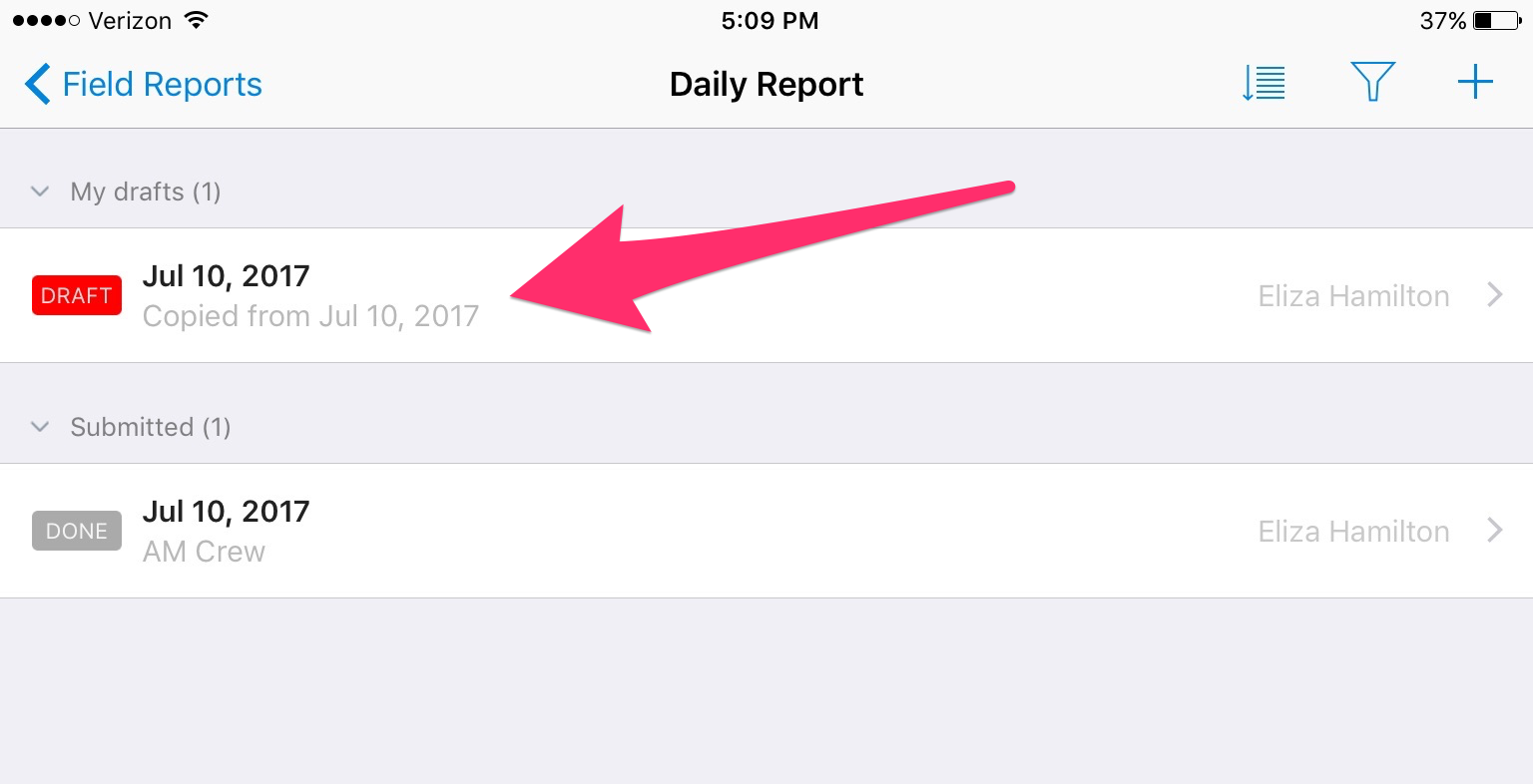Save time from repetitive data entry by copying from any report.
To make a copy of a report on iOS:
1. Navigate to ‘Field Reports’ on the iOS app.
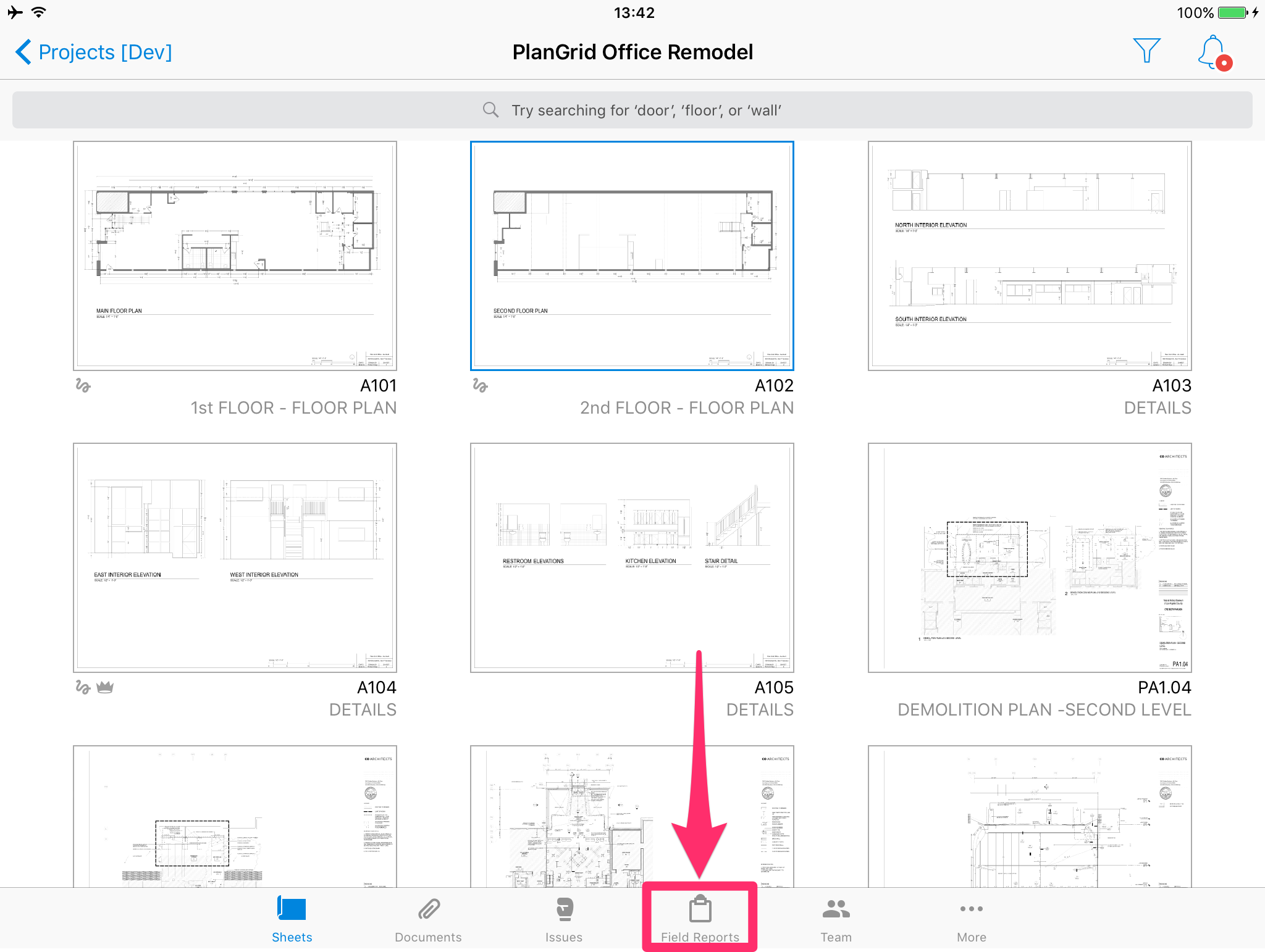
2. Tap on the desired report log from the list.
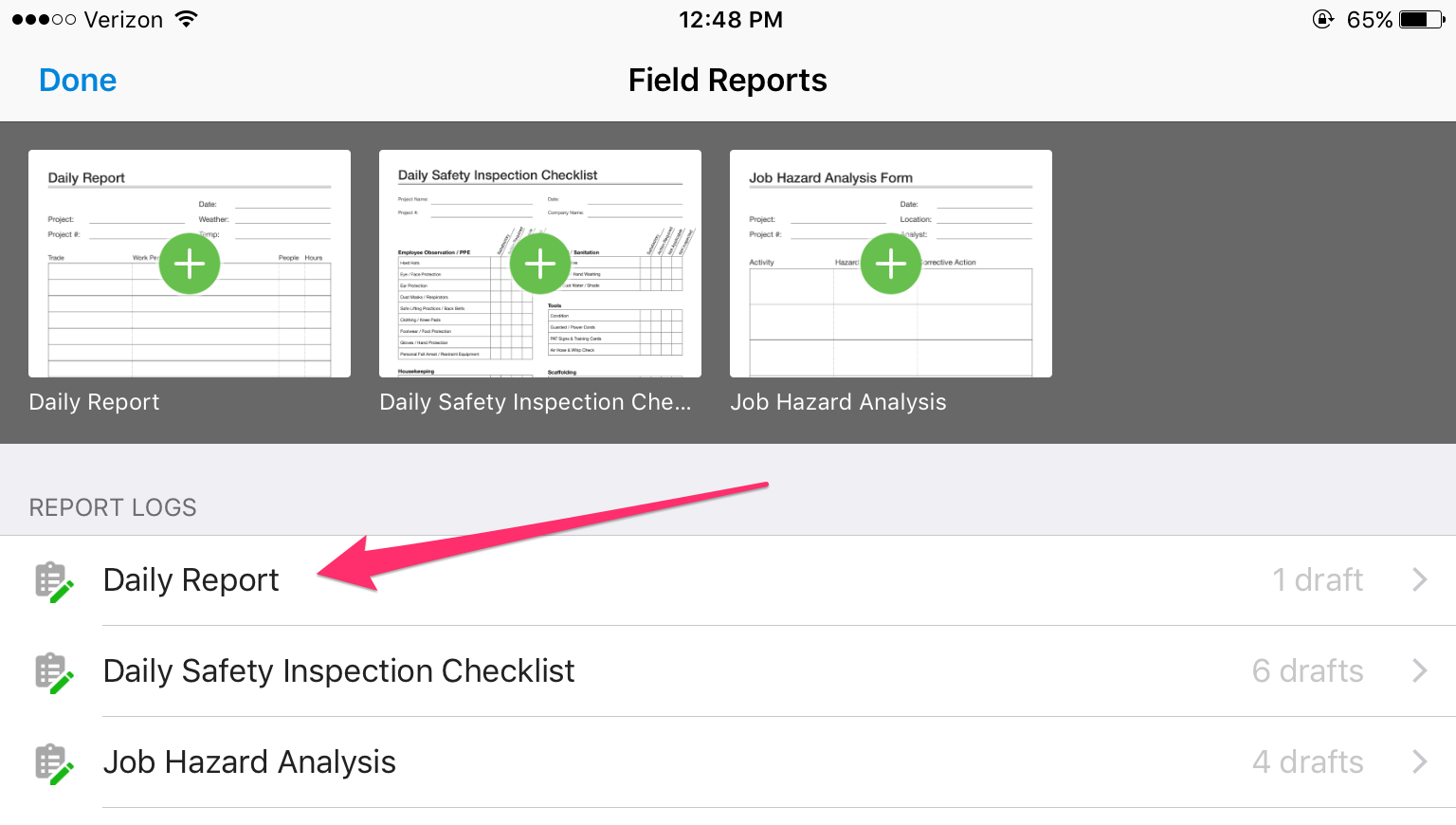
3. Tap on the specific report from the list that you want to copy.
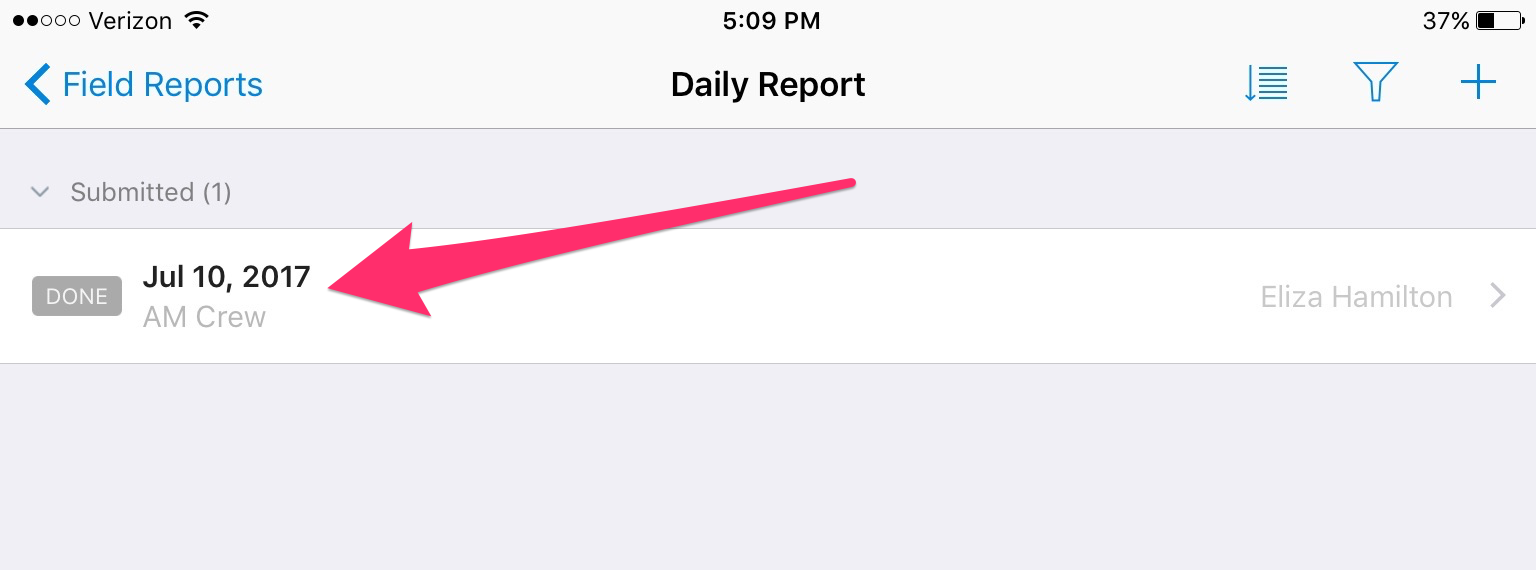
4. Tap 'copy report' and then tap 'OK' to confirm copying this report to a new draft.
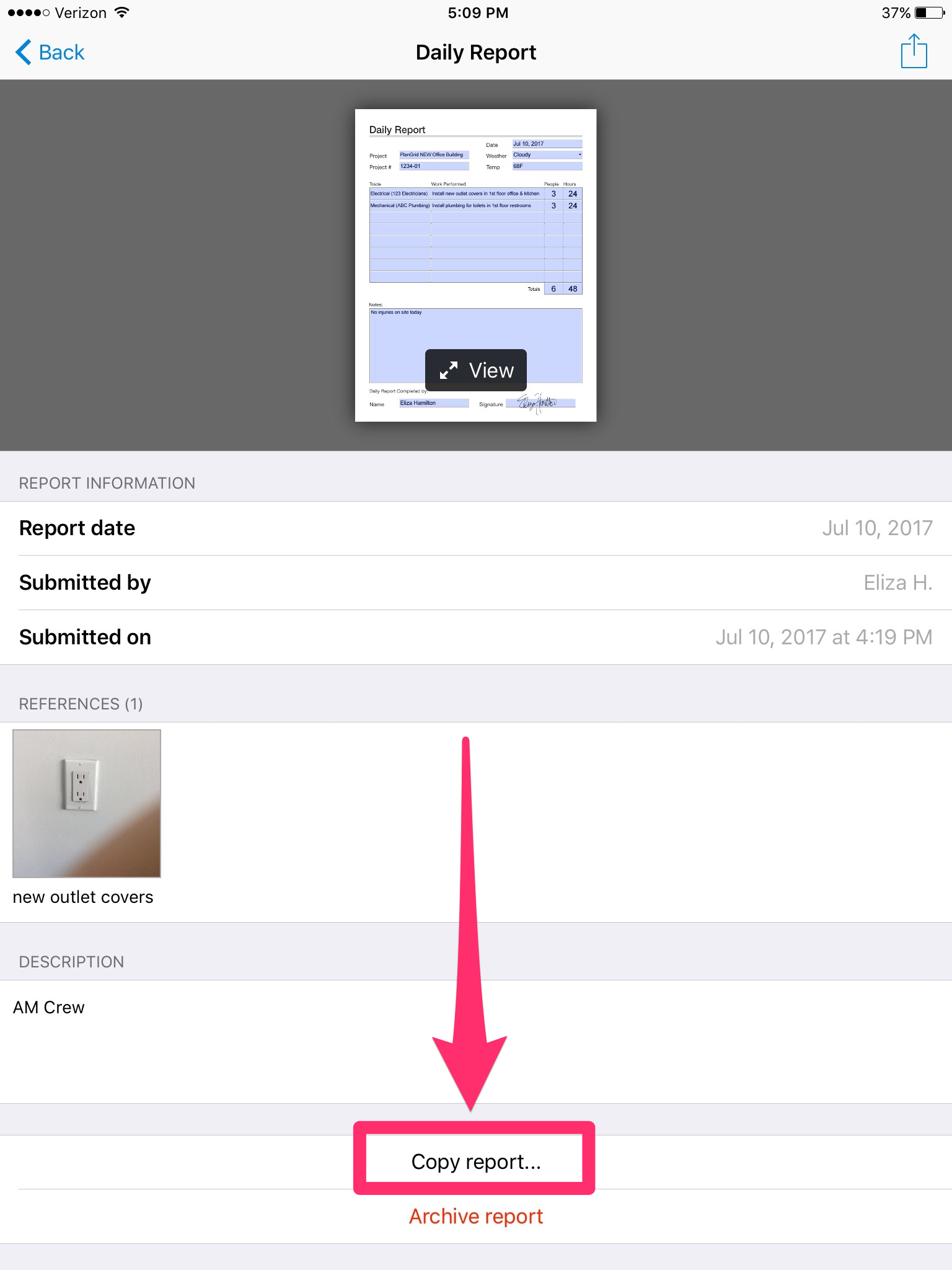
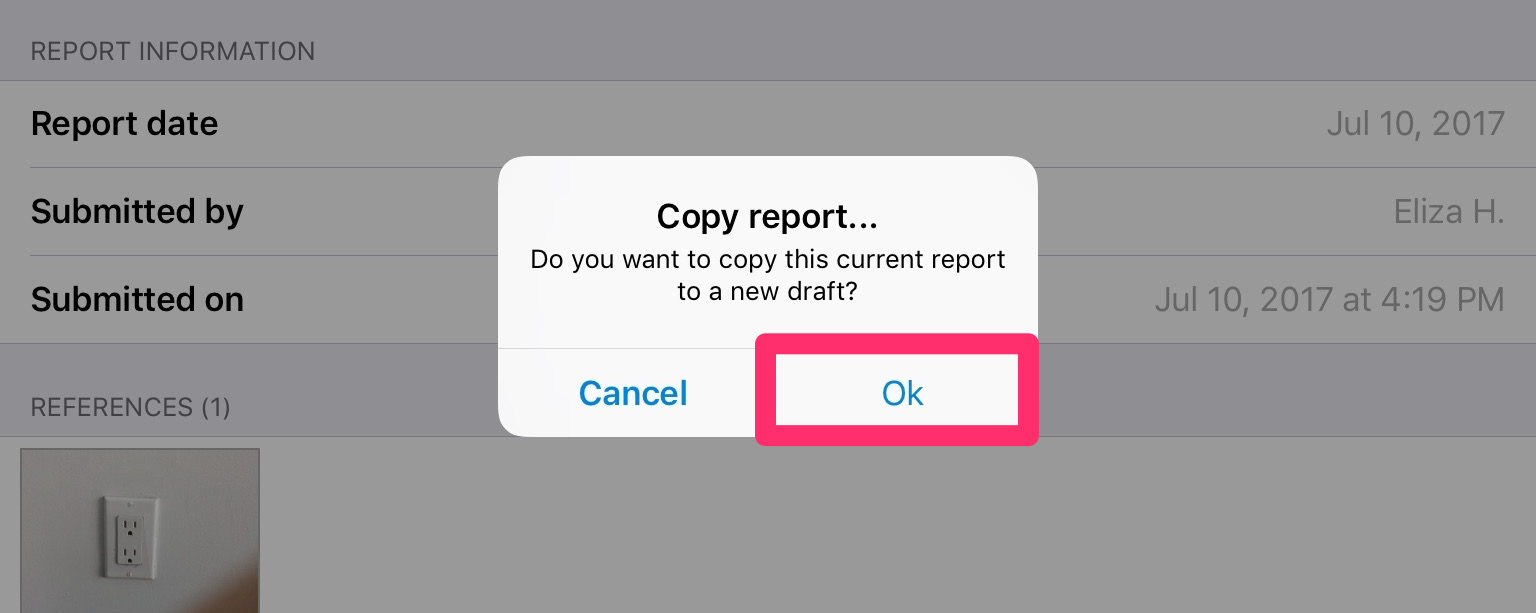
Note: This will make a copy of the entire report, including all references.
5. Your new draft will appear in the report log,. Tap on the new draft and then edit the date, description and other report details, as needed.