Featured:
Canceling your Subscription
Deleting your Account Permanently
Sorry to see you go! First, if you have previously subscribed to a paid package on PlanGrid, make sure you downgrade it. This will immediately cancel the recurring monthly charge for our Nailgun, Dozer, and Crane subscriptions. You will continue to have access to your license until the expiry date and no refunds will be issued.
Note: If you are on an invoiced plan, please send an email to acsrenewals@autodesk.com if you don't wish to renew it.
Canceling your Subscription
Note: If your company pays for PlanGrid by an annual subscription (where you are not responsible for submitting a payment to PlanGrid), please contact the person responsible within your company for paying the invoice before changing your plan.
To cancel your subscription:
1. Log in to https://app.plangrid.com and click on your login name in the upper right corner. Then, click on “Account Settings”.
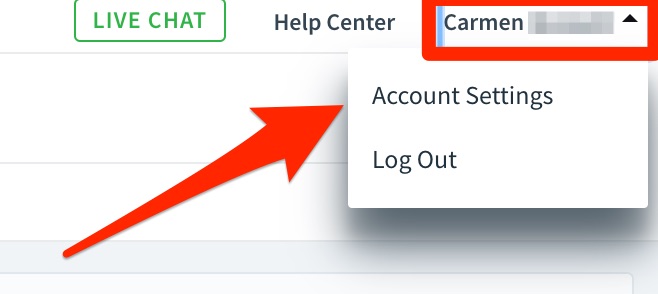
2. Under "Payment", click on "End", and confirm your cancelation.
Please Note: This stops the charges to your credit card, but will not generate a refund. This also keeps your projects and sheets intact. You will continue to have access to your license until the expiry date.
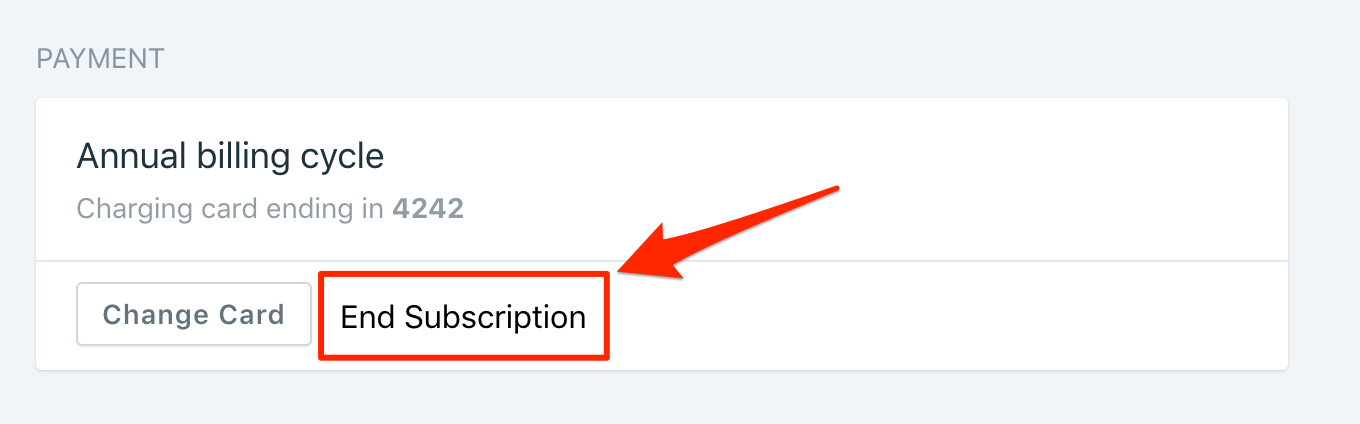
Deleting your Account Permanently
Make sure you only use this process if you really have no use for PlanGrid anymore, and have canceled any subscriptions you may have made using the steps above. Deleting your account is irreversible and you will immediately lose access to all projects on PlanGrid. You will be unable to recover access to any projects you were previously added to, and an Administrator of those projects will have to add you back if you need access again.
If you are having technical issues with any part of the PlanGrid website or app, deleting and recreating your account will not resolve the problem, and will likely cause more confusion. Instead of deleting your account, click the blue "?" in the lower left and type your question to see solutions and contact support if needed.
To delete your account:
1. First, log in using your email address and password at https://app.plangrid.com.
2. Next, click on your login name in the upper right corner, and select "Account Settings".
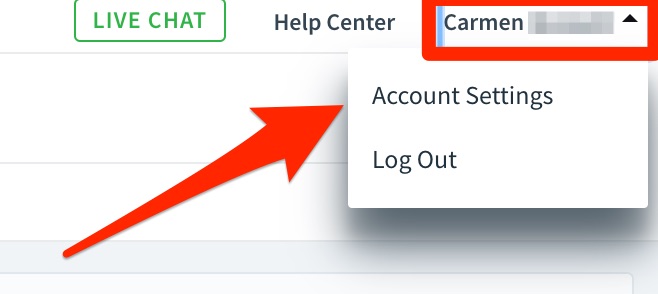
3. Scroll down to the bottom of the page in account settings under the notifications, click on "Delete account"
4. Type your password and click on "PERMANENTLY DELETE ACCOUNT".

Related Articles: