To change the language on the website, please follow the directions here.
For your mobile devices, the language must be changed in the device's Settings area.
Below are the following languages supported on all platforms in PlanGrid (Web, iOS, Windows, Android).
Chinese, Traditional
- 繁體中文(香港) - Hong Kong
Danish
- Dansk (Danmark)
Dutch
- Nederlands (Netherlands)
English
- English (Australia)
- English (Canada)
- English (United Kingdom)
- English (United States)
Finnish
- Finnish (Finland)
French
- Français (Canada)
- Français (France)
German
- Deutsch (Deutschland) - Germany
Hungarian
- Magyar (Magyarország) - Hungary
Italian
- Italiano (Italia)
Japanese
- 日本語 (日本)
Korean
- 한국어 (대한민국) - South Korea
Polish
- Polski (Polska)
Portuguese
- Português (Brasil)
- Português (Portugal)
Romanian
- Română (România)
Spanish
- Español (Argentina)
- Español (Bolivia)
- Español (Chile)
- Español (Colombia)
- Español (Costa Rica)
- Español (Ecuador)
- Español (El Salvador)
- Español (Estados Unidos)
- Español (España)
- Español (Guatemala)
- Español (Honduras)
- Español (México)
- Español (Nicaragua)
- Español (Panamá)
- Español (Paraguay)
- Español (Perú)
- Español (Puerto Rico)
- Español (República Dominicana)
- Español (Uruguay)
- Español (Venezuela)
Swedish
- Svenska (Sverige) - Sweden
Thai
- ไทย (ประเทศไทย) - Thailand
To change your settings and use the PlanGrid website in another languages:
1. Click on your name in the upper right-hand corner, and click on "Account Settings".
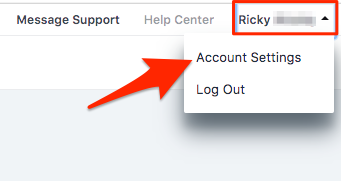
2. Under "Region", click the box to view and select one of the current language options.
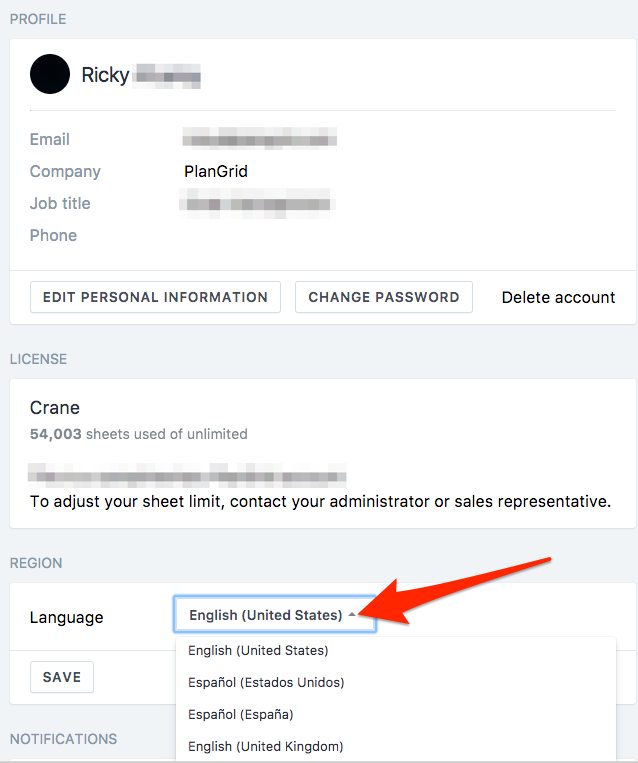
3. Once selected, click "Save".
Related Articles: