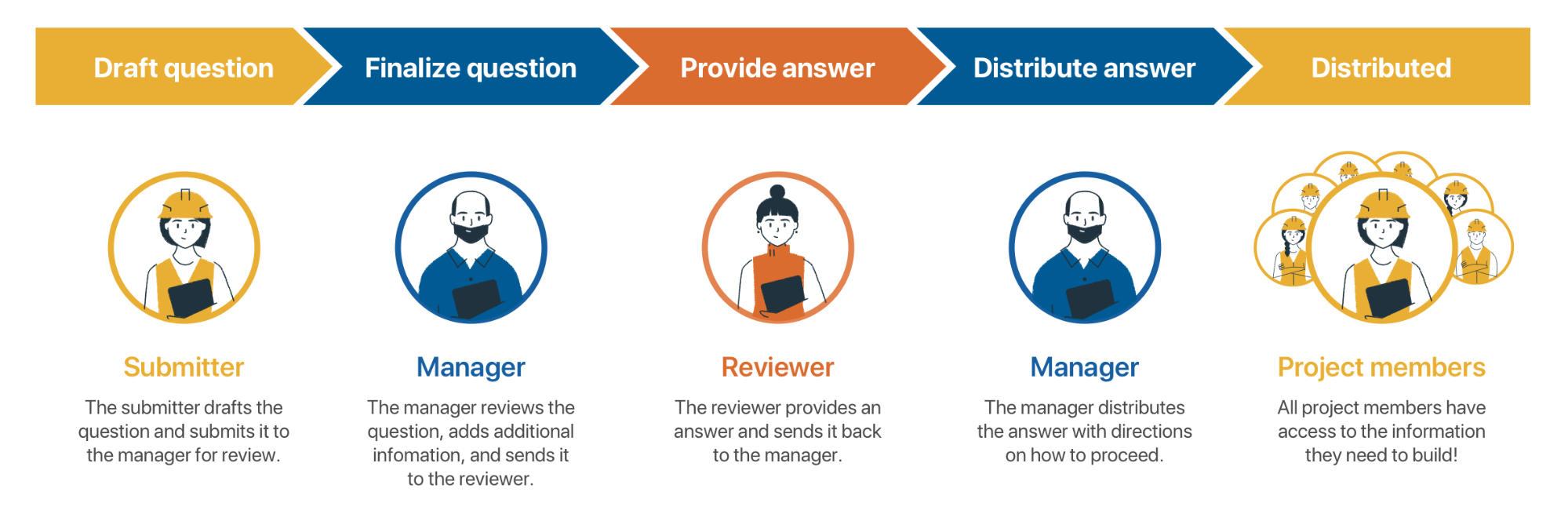Submitter
Anyone on a project can submit an RFI that will be sent to the RFI Manager. RFIs can be created on the web from the RFIs page using the “New RFI” button as well as from iOS or Windows. The Submitter can record a question, upload photos and documents, add existing snapshots, and submit the question for review by the RFI Manager. Once an RFI has been submitted, it can no longer be edited by the Submitter.
On web, project Admins and the default RFI Manager can also create RFIs and send them directly to the reviewer.
Manager
Once an RFI is submitted, it goes to the RFI Manager. The RFI Manager is responsible for reviewing submitted RFIs, making any needed changes to the RFIs, and sending them for review by the Reviewer.
The RFI Manager is able to edit an RFI, including changing the Reviewer and due date, before passing it along. After receiving a response from the Reviewer, the RFI Manager can distribute the answer to the team so that everyone has the most accurate information.
Reviewer
The Reviewer for an RFIs project is the person responsible for reading and answering any RFI submitted. When an RFI is sent to a Reviewer, they’ll receive an email notifying them. The reviewer can view the question, create an answer, and attach any necessary documents before sending it back to the RFI Manager.
Watcher
Watchers are able to view RFIs that have been assigned to them. This lets you keep anyone you'd like updated about the progress of an RFI.