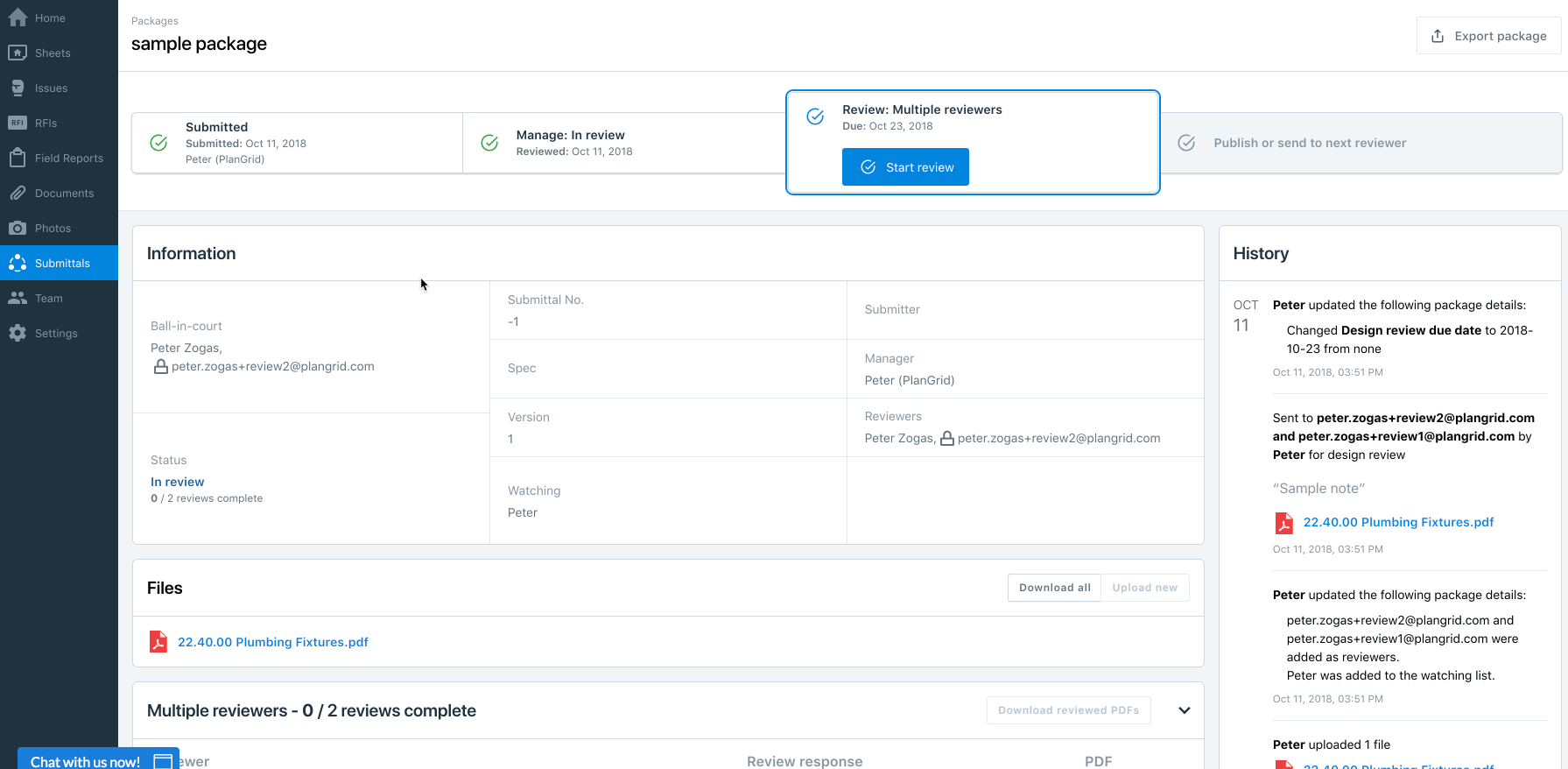Reviewing and responding to a submittal
If you’ve been invited to a project using Submittals by a Submittal Manager, you’ll see a “Submittal” icon on the left side of your screen in PlanGrid.
To review a submittal package, select an item that’s been assigned to you, then click “Start review.” Select a response, upload files, and add any necessary notes. Then, click “Send” to send the review to the Submittal Manager.