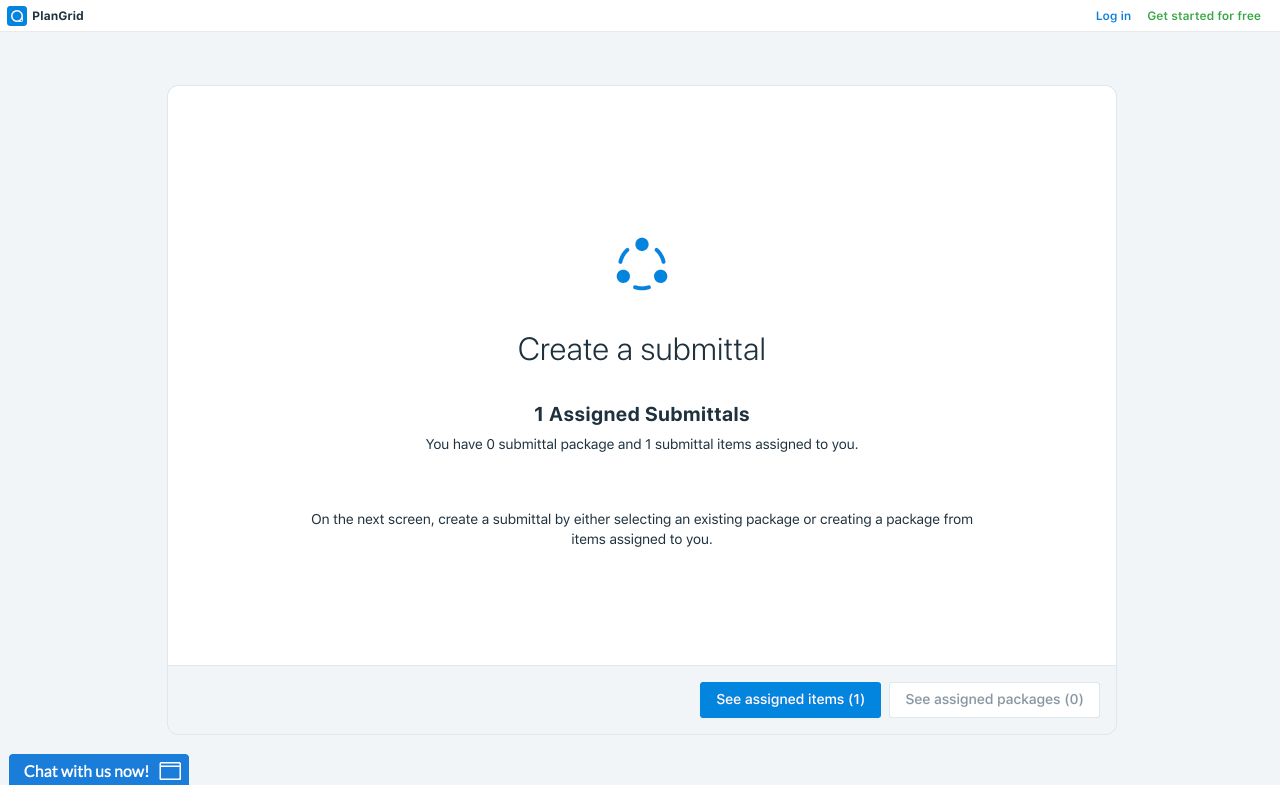Submittals makes receiving items and creating submittal packages easy, even for Submitters who aren’t on PlanGrid. Follow these steps to complete submittal packages and pass them along for review.
Receive items and submit a package
When you’ve been assigned an item for submittal, you’ll receive an email notification from PlanGrid. Click “View Submittals” to open the submittals workflow.
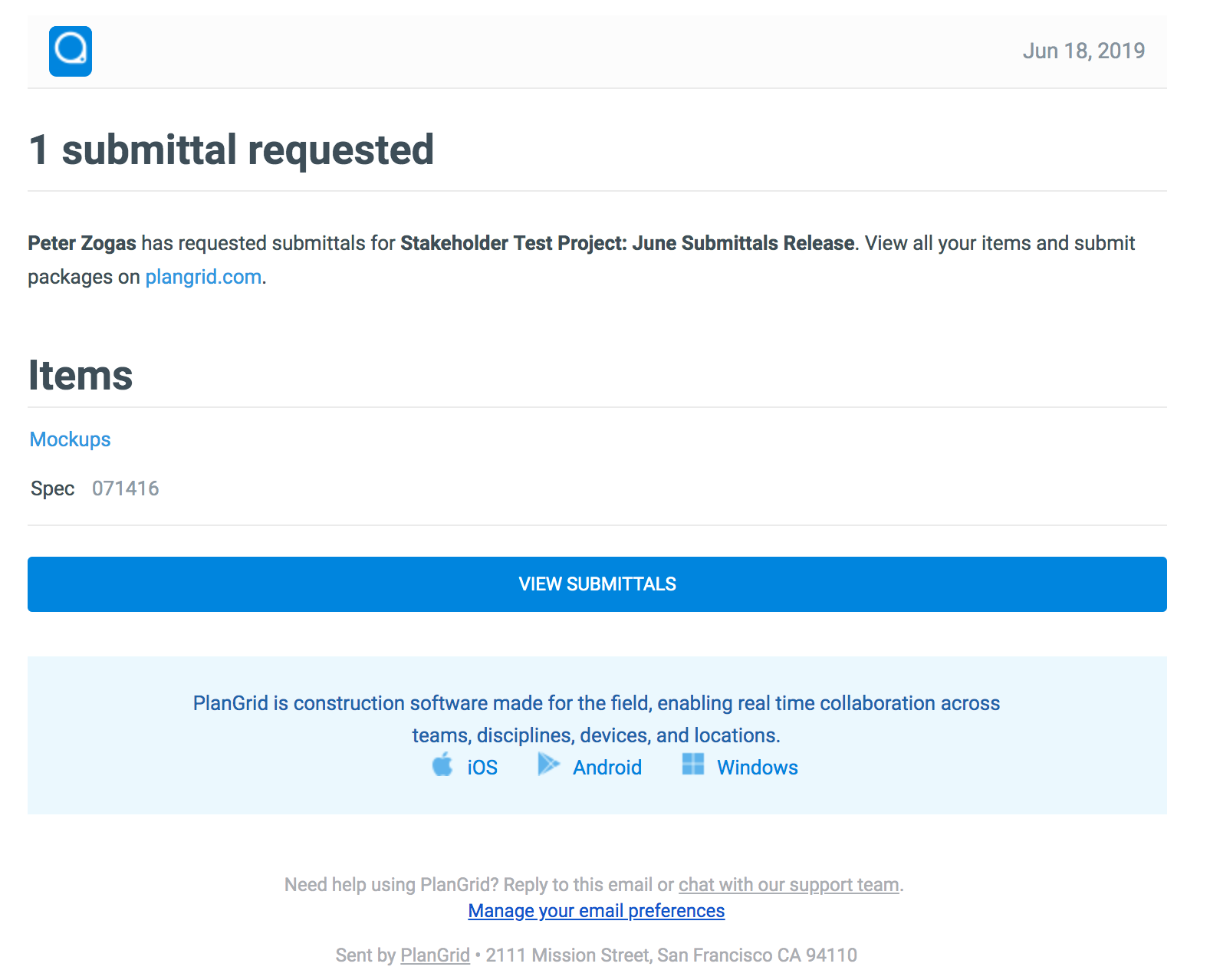
On the following page, click ”See assigned items,” which will bring you to the main Submittals landing page. From here you can select the items you want to include in your submittals package and click “Next.”
On the following screen, enter a name for your package, upload your materials, and add any additional notes you wish. Finally, send the package back to the Submittal Manager by clicking “Submit package.”
After you submit the package, you’ll be taken to a confirmation page and receive a confirmation email from PlanGrid.