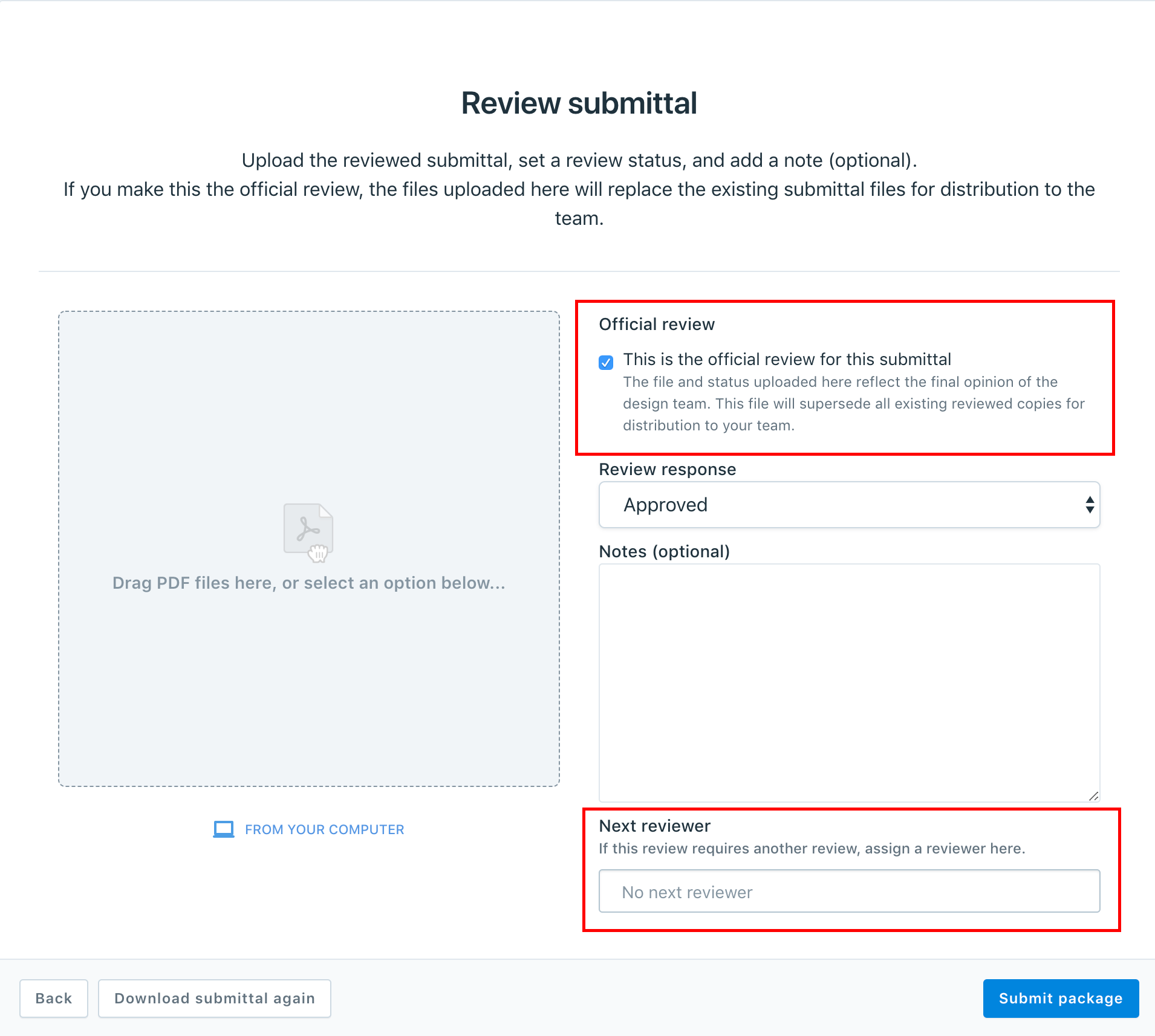Submittals makes reviewing submittal packages simple for everyone—even if you’re not on PlanGrid. Follow these steps to review a submittal package and deliver a response to the Submittal Manager.
Receive items and review submittal
Once you’ve been assigned to review an item, you’ll receive a notification email from PlanGrid. Open the email and click “View submittals.”
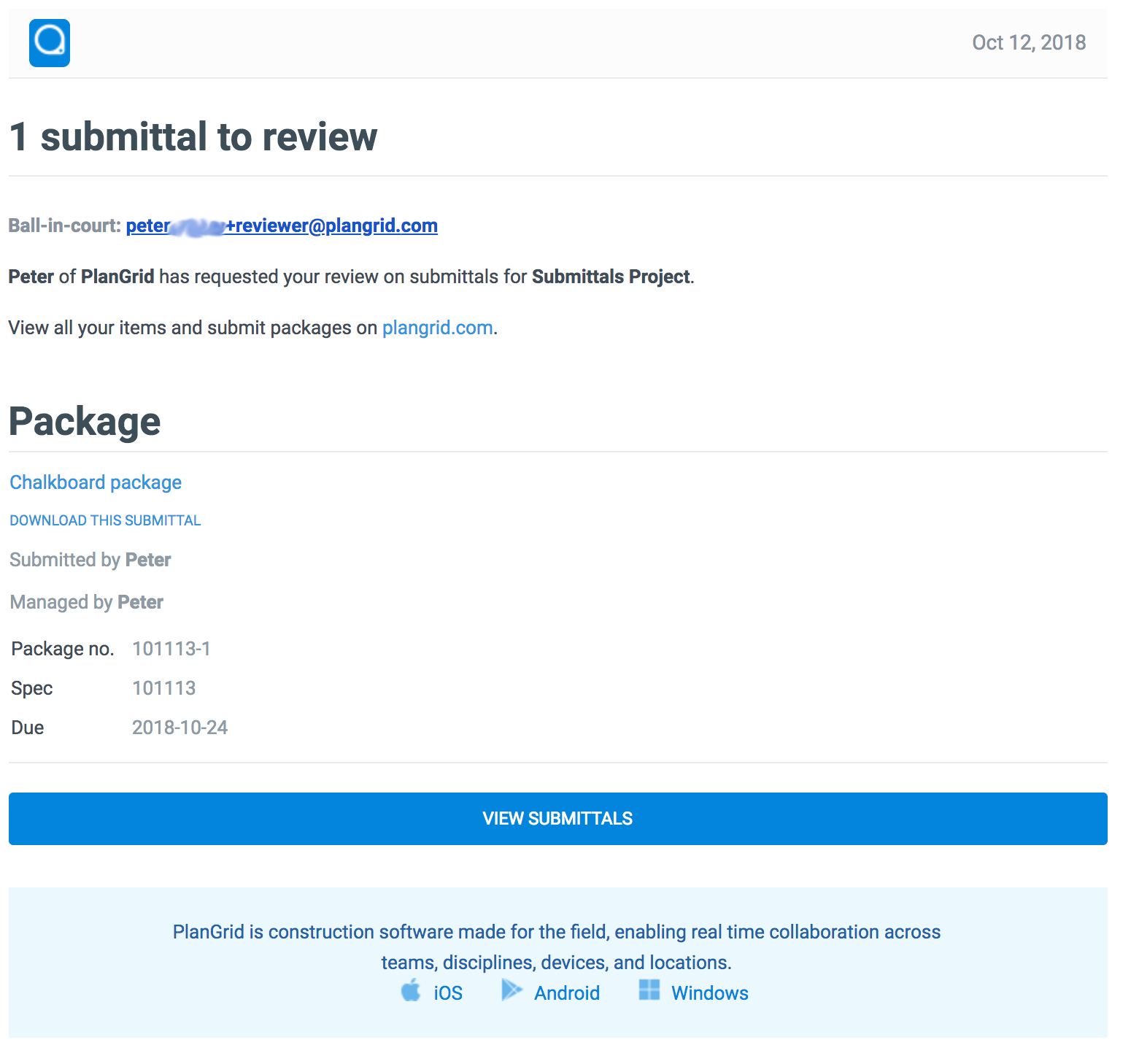
You’ll be brought to a page where you can download the submittals package by clicking “Download submittal.” When you’ve downloaded the package and are ready to provide your review, click “Start review.”
On the following page, provide your review response, upload any supplemental material you have, or add in additional notes. You can also assign a subsequent reviewer if someone else needs to review the package as well. When you’re ready to send your response back to the Submittal Manager, click “Submit package.”
Once you’ve submitted your review, you’ll be taken to a confirmation page and receive a confirmation email from PlanGrid.
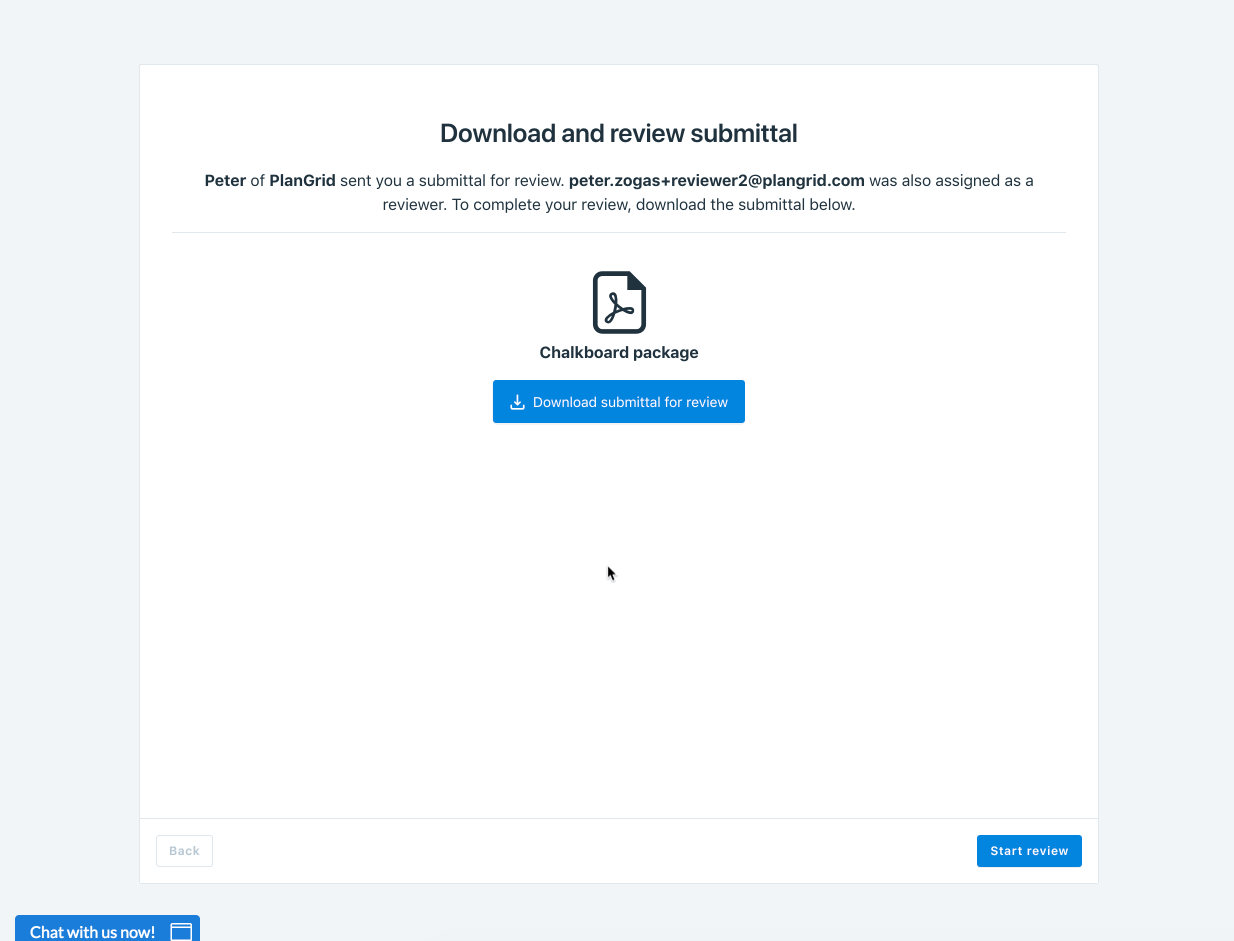
If you’re the final reviewer of a submittal, you’ll be given an option to mark your review as the official review. You can also an additional reviewer if you need another one before the end of the review process.