Features
What is parallel review in Submittals
Assigning and managing parallel submittal reviews
Completing a parallel review as a reviewer
What is parallel review in Submittals?
With Submittals, multiple people can be assigned to review a submittal simultaneously. This is useful if a submittal needs to be approved by more than one party. Instead of having each assignee review the submittal before passing it to the next one, you can have everyone review the submittal at the same time. This reduces the risk of delays and streamlines submittal management.
Parallel review is different than groups for Submittals. With parallel reviews, all reviewers need to complete the review. With groups, one person completes the step on behalf of everyone. For more on groups, see "Assigning Groups in Submittals."
Assigning and managing parallel submittal reviews
Sending a package for review
A project’s Submittal Manager can assign multiple reviewers when sending an item for review, editing a package, or by bulk upload using a spreadsheet. For more details on bulk upload, see “Using Submittals as a Submittals Manager.”
When sending a package for review, add multiple users or email addresses to the “Reviewers” field.
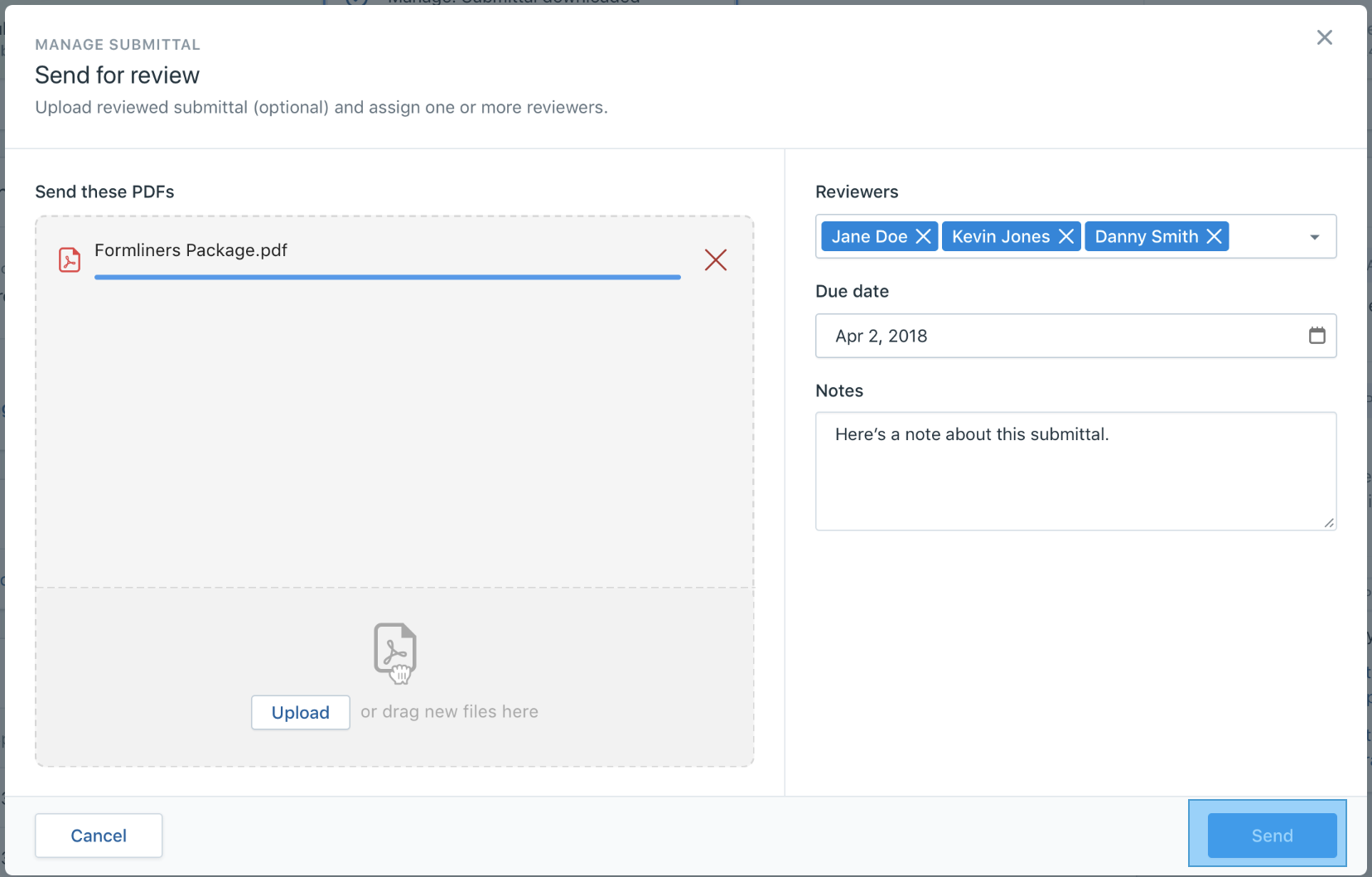
It’s also possible to add parallel reviewers to a package when editing its details from the dashboard.
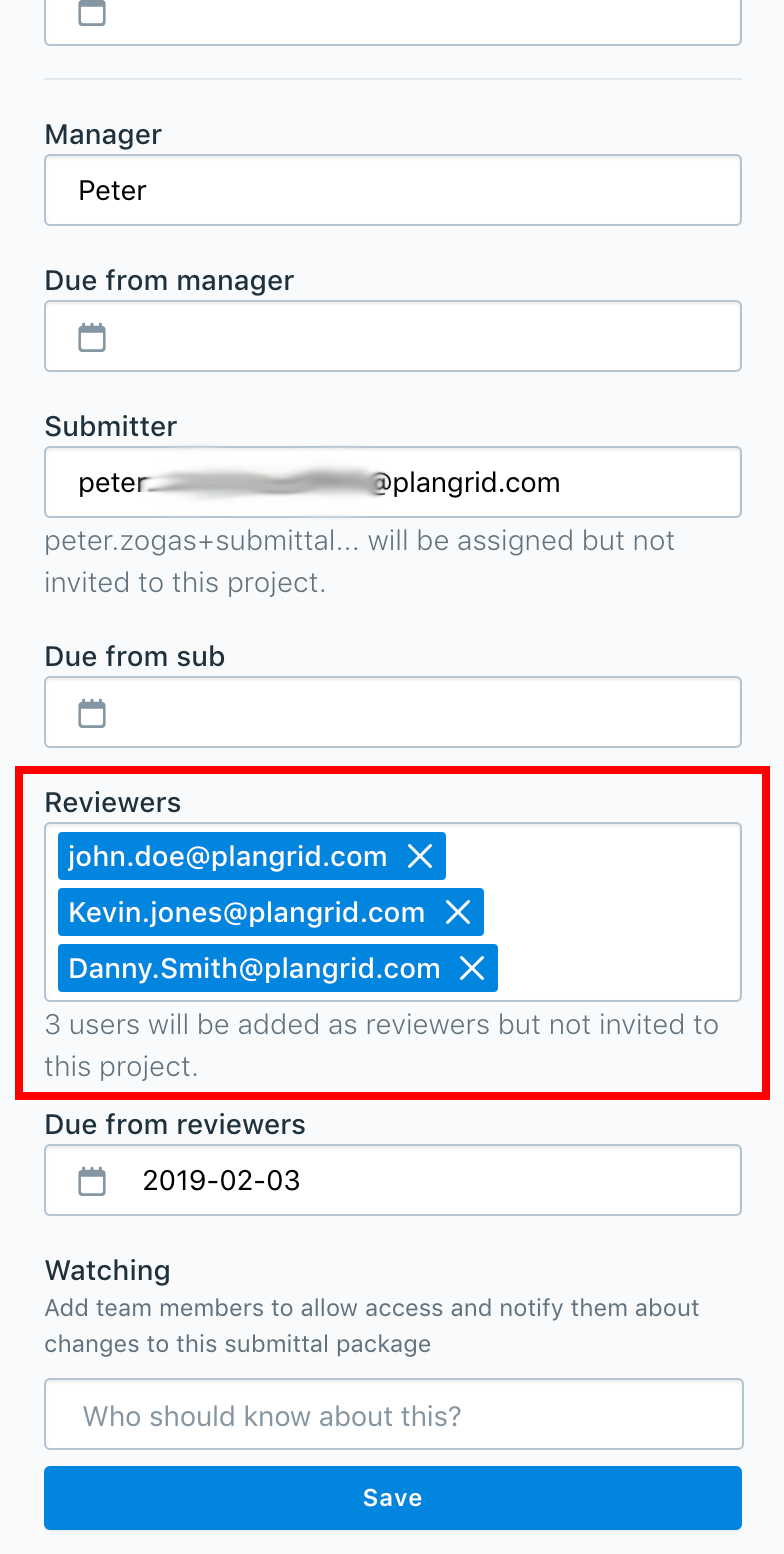
Finally, you can assign parallel reviewers when uploading items in bulk using our bulk upload template. Fill in the “reviewer” field with your reviewers email addresses, separated by commas. For more details on add items in bulk, see "Using Submittals as a Submittal Manager."
Once you’ve assigned reviewers to a package, they’ll receive an email notifying them, along with details about the other reviewers.
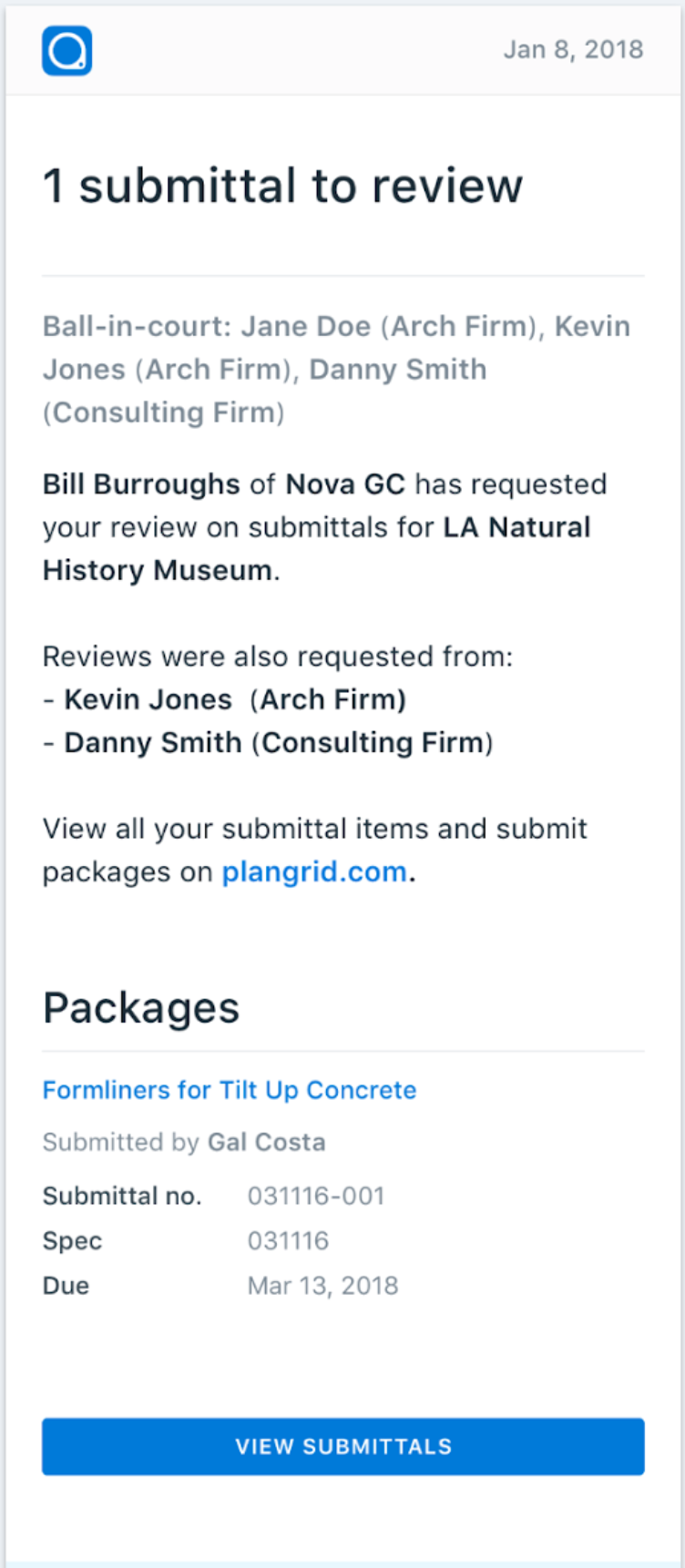
Assigned reviewers will also receive an email once the other reviewers complete their reviews.
Managing a package with multiple reviewers
As the Submittal Manager, you’ll be able to track the progress of all reviewers from the item detail page and download reviewed PDFs as soon as they’re available from your reviewer.
You’re also able to complete a review on behalf of any of the assigned reviewers. Click “Start review” from the package detail page and then select the assignee you’d like to complete the review for. Fill out the review response, attach PDFs, and add notes as needed, then click “Send.”
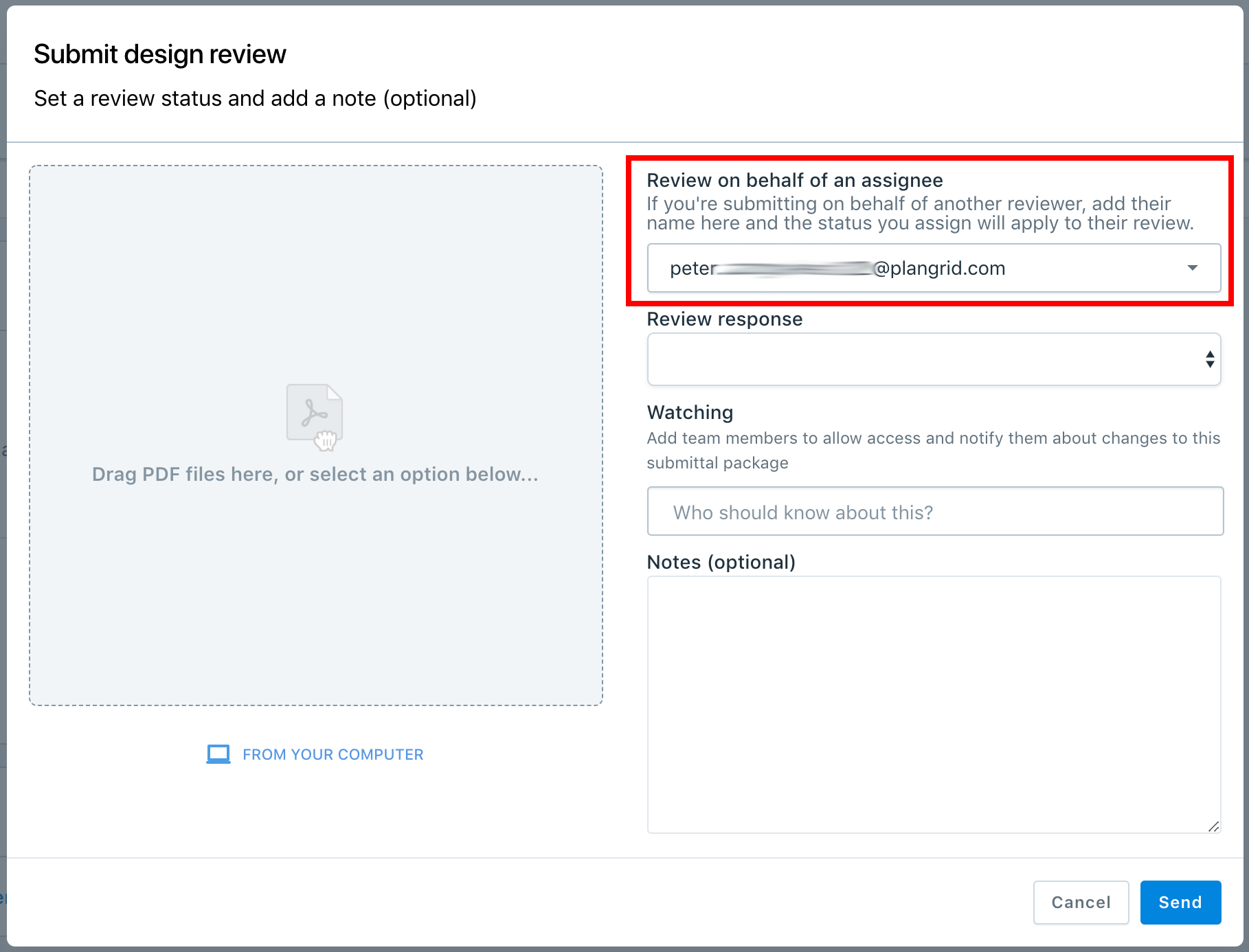
The last assignee to review an item is given an option to mark their review as the final, official review for the design team. If this happens, you’re able to either publish the submittal package or, if additional review is required, send the submittal to another reviewer.
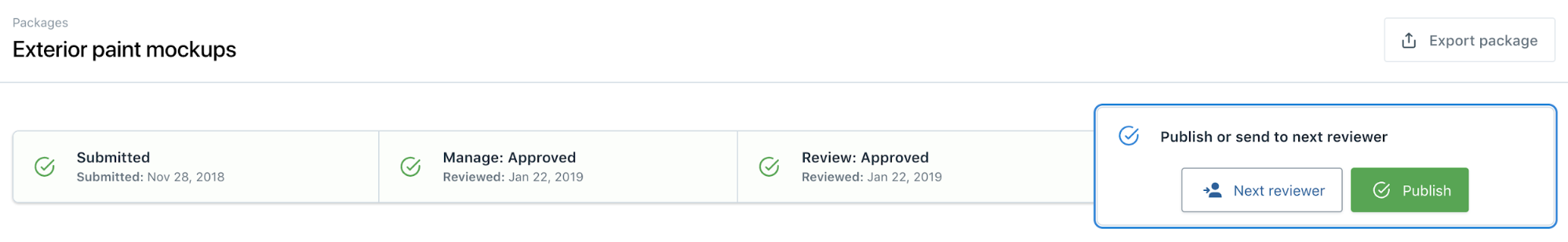
If a reviewer has not marked an official review, the Submittal Manager can do so by clicking “Finalize Review” from the detail page. Then the submittal will be ready to publish and share with the team.
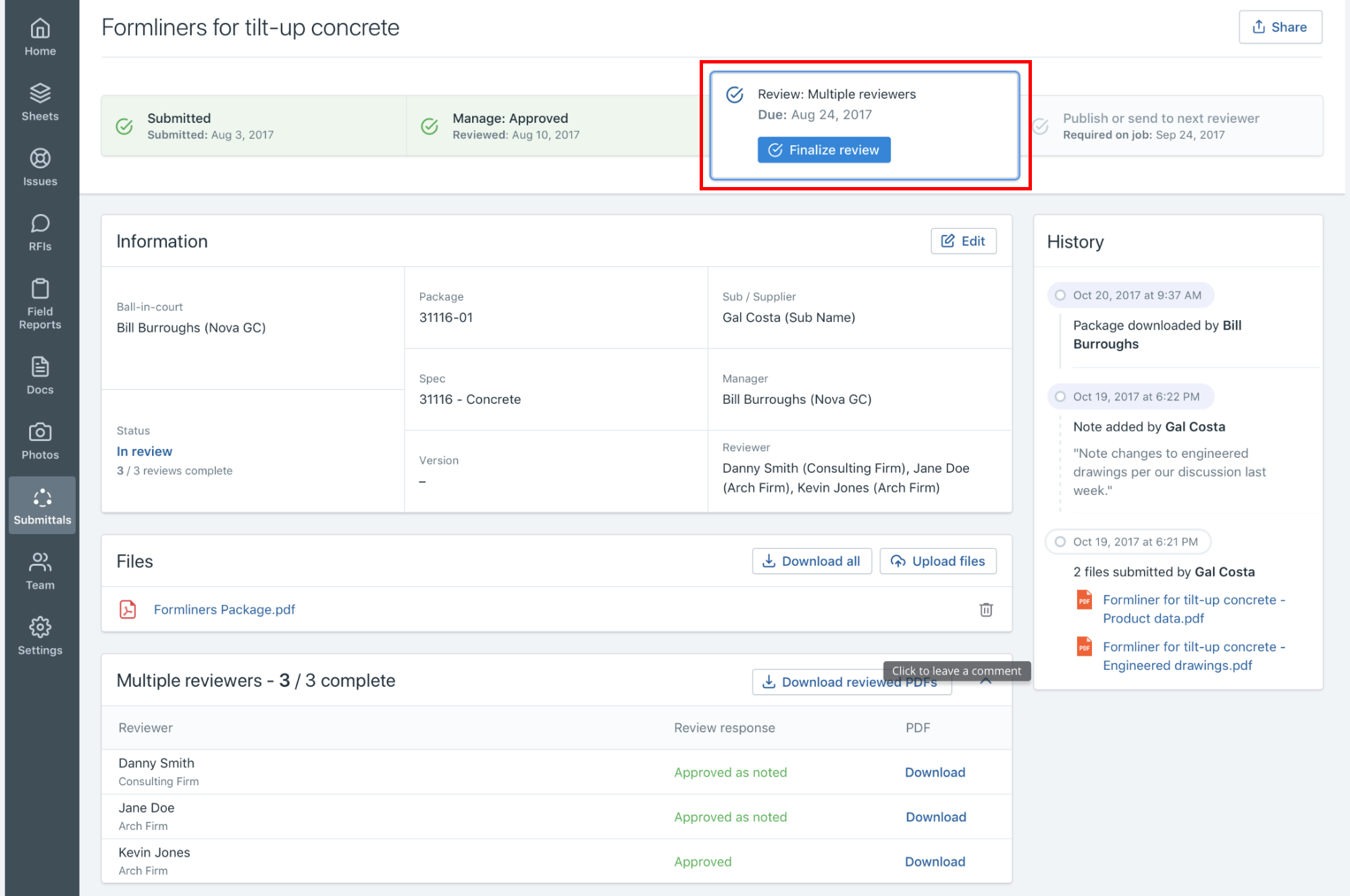
Exporting parallel reviews
For submittal packages with multiple reviewers, you’re able to export a summary of all reviews. From the package detail page, click “Export package”
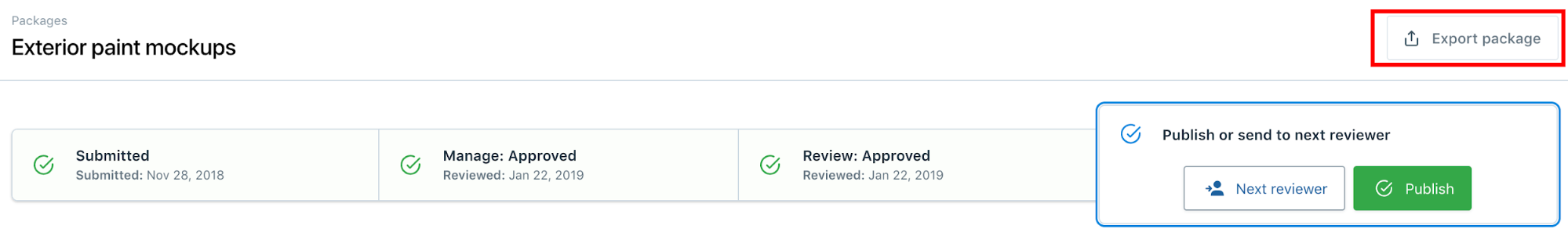
This will create a PDF summary showing all reviewers, their comments, and associated documents.
Completing a parallel review as a reviewer
Once you’ve been assigned a package to review, you’ll receive an email notifying you of the package and all other reviewers. You’ll also receive updates when those reviewers complete their reviews.
When you complete your review, you’ll have the option to download material submitted by other reviewers. And if you’re the last assignee to complete a review, you’ll be given the option to finalize the review and make it the official review for the package.
For more on reviewing submittal packages, see "Using Submittals as a Reviewer" or "Reviewing Submittals Without a PlanGrid Account."